Increased reliance on digital devices has opened doors of opportunity for malicious actors to exploit web application vulnerabilities.
Generally, the quality of any web service is determined by metrics like performance and accessibility, while the critical issue of web security falls under the radar.
Web security is an ever-growing concern, and there’s a misconception that it’s exclusively the responsibility of back-end developers and DevOps engineers. As we’ve seen, short-sighted processes in the front-end development frameworks can later open doors to data breaches.
For instance, if the front end isn’t secure, even the best VPNs aren’t enough to prevent user data leakage. Hence, both the front end and the back end must share equal responsibility to secure the web application infrastructure.
Here we will look at the ten most common ways to improve front-end security to mitigate potential attacks and protect users from scams and getting hacked.
1. Control and filter

Cross-site scripting (XSS) attack prevention is dependent on application complexity and how it deals with user-controllable data. However, effective prevention involves a combination of the following measures:
Filter input
Validate or sanitize user input at the point where it is received. Input validation ensures the input data falls within the expected domain of valid program input at the front end, and sanitization removes or strips contextually dangerous scripts or code from the request’s body, headers, and parameters.
This filter effectively identifies the attack and neutralizes it without modifying the initial request or blocking response to/from the server.
Output encoding
This quarantines questionable user input in a safe form without dangerous code execution to prevent many forms of cross-site-scripting attempts and other injection attacks.
Consider using one of the available tools that provide output sanitization functions for sanitizing HTML, JavaScript, CSS, and various other areas.
Response headers
Developers use HTTP response headers to make applications more versatile and secure.
The Open Web Application Security Project® (OWASP) has initiated their Secure Header Project that describes the use of response headers to increase application security by preventing browsers from running vulnerabilities.
For example, using the HTTP “X-XSS-Protection” header configures the XSS Auditor, a built-in function designed to mitigate XSS attacks. Even though the XSS Auditor is automatically enabled, you can utilize the “X-XSS-Protection: 1; mode=block” response header to restrict the browser from responding to an XSS injection attack.
XSS Auditor enforces security on older browsers that don’t support Content Security Policy (CSP); more on this later.
Set the “Content-Type” and “X-Content-Type-Options” in browsers for headers that do not contain JavaScript or HTML. They help the browser to interpret the response type correctly.
2. Content Security Policy (CSP)
This browser security mechanism is an additional layer of security that helps the browser identify and mitigate the impact of XSS attacks and other vulnerabilities.
The “Content-Security-Policy” is an HTTP response header that allows the creation of whitelist sources to allow only trusted content to load.
CSPs provide whitelisting only for origin-based scripts while banning all inline scripts. This requires transferring inline JavaScript in script tags to external files.
3. Use libraries with XSS protection techniques
Even though HTML entity encoding is acceptable when untrusted data is placed inside a <div> tag, it doesn’t work when put inside a <script> tag, and it is relatively easy to escape dangerous characters in HTML by using HTML entities.
Hence, HTML encoding is not sufficient to protect against XSS in certain scenarios, and data context is equally important.
Besides, guaranteeing web application security also needs escaping XML data, JavaScript code, and Cascading Style Sheets. That is where the use of libraries with XSS Protection comes into play.
OWASP provides the most popular open-source library, OWASP Enterprise Security API (ESAPI).
You can reference additional libraries for other platforms such as Haskell, .NET, Java, and Python.
This helps developers to write lower-risk applications or retrofit security into existing web applications. Similarly, Microsoft provides the AntiXSS library suitable for Microsoft environments.
4. Rely on specialized frameworks
Specialized frameworks with embedded security from trusted sources help against major security-related design flaws.
They add necessary pieces to secure web applications against vulnerabilities.
Modern JavaScript framework significantly reduces the risk and has become an essential part of web development.
Most of these web applications are built around React, Vue, or Angular frameworks.
For instance, Angular protects against various XSS attack vectors and automatically sanitizes output when using innerHTML.
5. Consistently update development framework and libraries
Web application vulnerabilities keep evolving, and attackers develop new techniques.
These advancements require up-to-date frameworks and libraries that are regularly maintained by industry experts, along with possible bug fixes.
For instance, ESAPI and AntiXSS are actively maintained to stay ahead of changing attack strategies.
6. Use similar back end patterns

The use of the back-end microservice architecture principle at the front end helps break the application into small components, such that each front-end (or client-side) application has its own back-end component.
The utilization of back-end-for-front-end patterns significantly reduces the impact of client-side vulnerabilities on the back end.
This compartmentalization prevents vulnerabilities at the public-facing part of the application from damaging or compromising the server or user information.
7. Thoroughly vet third-party scripts
Using third-party tracking scripts in an application makes it more vulnerable.
It’s necessary to be highly selective as to which widgets or third parties have access to the application, as any malicious vulnerability in their script could make your front end vulnerable.
However, it’s OK to use scripts from third-party services, as long as they maintain and implement strict CSP policies.
Also, the Subresource Integrity feature mitigates attack risk by verifying the cryptographic hash of the fetched web document.
Be sure to include the integrity attribute containing the cryptographic hash of the resource to any <script> element.
8. Generate randomized tokens
For every user session, enable the server to generate and send a hidden, randomized SHA-256/512 token to the client, so the client can save the token so JavaScript can read it.
This enables the server to compare and validate the token that gets added in the web application HTTP requests with the token from the user session.
If the HTTP request does not contain a token or it doesn’t match with the user session, the server identifies it as a Cross-Site Request Forgery (CSRF) attack attempt and drops the request.
9. Use Captcha at public-facing endpoints
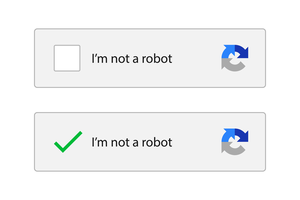
Captcha-protected web applications resist automated attacks by making use of them in two different ways.
Add captchas to any workflow within a web service, either at the login or checkout, to make users unblock themselves by proving not to be an automated script.
This protects web services from automated attacks.
10. Introduce security early in the development process
Determine security objectives in the early stages of a software development life cycle (SDLC).
Integrating security into the SDLC cycle enables you to deliver a secure and high-quality application to the end-user.
Integrate penetration testing, architectural analysis, and code review activities earlier in the development process to help identify the security risks.
The Bottom Line
Cyber attackers will take any opportunity to exploit web application vulnerabilities, and if you aren’t prioritizing web security on the front end as well as the back end, you are leaving the door open to costly and destructive activity.
To protect user data and prevent malicious activity on your web application, complete your security infrastructure by committing resources and attention to front-end security. Improving security on the front end will aid in the overall security of the application by preventing a number of common threats.


