If you’ve utilized any type of CRM like Hubspot, Salesforce and Pardot, or Marketo, then you’ve most likely heard of lead scoring.
But you might not be getting the most out of it, despite it being an available feature.
Lead scoring is available in a ton of CRMs out there, and it’s super-valuable as part of the customer journey.
Imagine being able to send the right message to your perfect prospect automatically thanks to specific actions they’ve taken. That’s the power of lead scoring.
In this article, I’m going to show you how to set it up in your CRM so you can start tracking your personas.
Let’s get started.
What is lead scoring?
Lead scoring allows you to track specific actions that your users are taking on your website, in emails, and more within your CRM.
The best part is, you get to decide what these actions are.
This means that lead scoring is not an out-of-the-box solution that fits every business once they sign up for a CRM.
And that’s a good thing.
Since every business is different, you don’t want some solution that every other business is using.
What types of attributes should I be scoring?
The types of attributes we score on here at Miles include things such as:
- Visits to specific blogs
- Visits to specific service pages
- Contact form submissions
- Specific email opens
- Specific CTA views
- Specific CTA clicks
Notice that in most of these, I mentioned the word “specific.”
That’s because you want to designate blogs and CTAs that are relevant to your user.
Put yourself in your prospect’s shoes and imagine you’re receiving the types of emails they are.
When they encounter CTAs in email workflows they’re enrolled in, they would expect to see CTAs relevant to their journey.
If they are interested in cybersecurity and they are seeing CTAs that guide them to cybersecurity content and opt-ins, this is a good thing.
And we want to track this
What is a good score?
The great thing about lead scoring is that all scores are arbitrary. For us, we use 10 points as someone who is a Marketing Qualified Lead (MQL) and 30 points for someone who is a Sales Qualified Lead (SQL).
Hubspot Professional allows you to have up to 5 separate lead scores. This means you can track specific actions that lead to increasing or decreasing this score.
We have one score for software, one for IT, and one for marketing. Since we have three divisions, I’ll be imagining we’re talking about a marketing customer who is viewing our SEO or content marketing downloads.
Our MQLs start at 10 points because a user gets 10 points just for opting into a specific content piece.
Thanks to our three separate lead scores, someone who opts into a content marketing download will get 10 points towards their content marketing lead score, but 0 towards software or IT.
What you choose to use for your points is up to you. Just test it out and make sure it scales. You don’t want to have people get high scores just because you want more leads.
You want the scores to mean something.
Try to make it harder to get more points rather than making it easier. This will make your SQLs more meaningful.
How should I use these content scores in Hubspot or other CRMs?
Just because you have a contact reach a specific lead score doesn’t mean that anything happens automatically. You’ll need to use workflows and drip campaigns to trigger specific actions.
These actions can send emails or text messages to your contact, or to your internal staff to tell them to take an action.
Imagine someone is so interested in your content that they read 5 blogs in one day. You can trigger an email to go out to a salesperson at your company that says, “This contact is really engaged today. Contact them immediately!”
Then, your salesperson calls the contact and says, “I’m just reaching out because I see you’re trying to solve X problem.”
The contact will be much more receptive because you’re reaching out at the right time when they are trying to figure something out. If your company offers a service that will help them solve this problem, then you’re more easily able to convert them into a customer.
This is the power of lead scoring in a nutshell.
How do I create a custom lead score in HubSpot?
To set up lead scores in Hubspot, navigate to the settings icon on the top right of your dashboard.
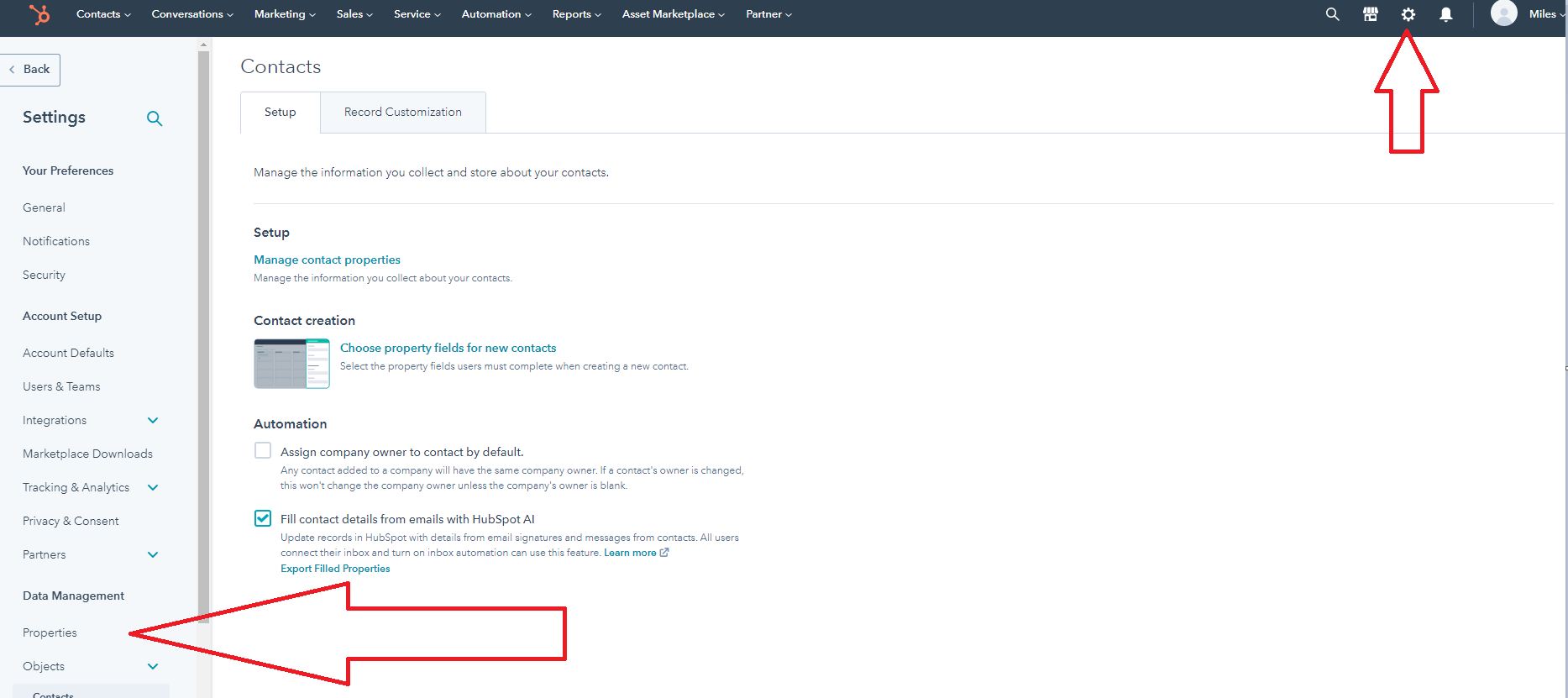
If you don’t already have a property in place, you can click “create property” to make a new score. Keep in mind that Hubspot only allows 5 custom score properties for a marketing professional plan.
Name your lead score something relevant and add it to a relevant group. I usually use contact information.
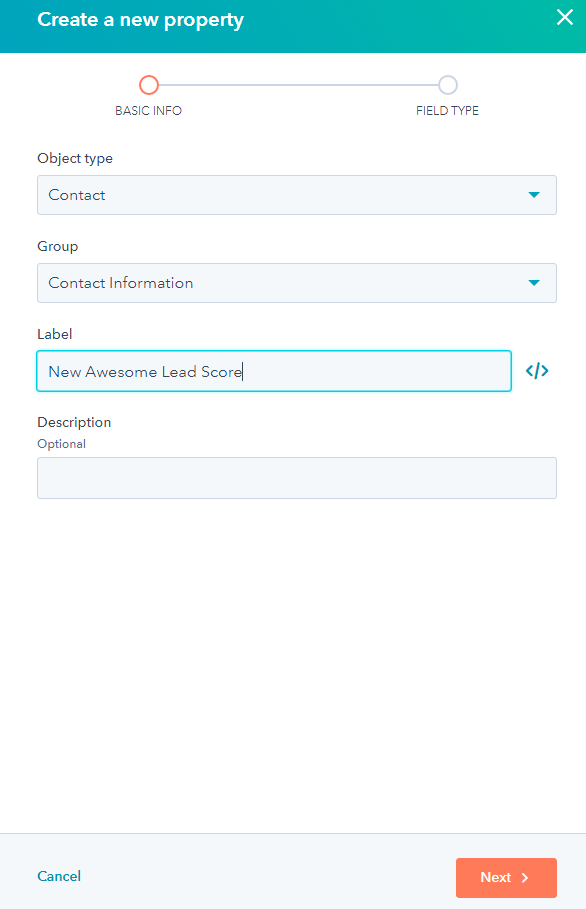
Just choose “score” in the dropdown on the next page and you’re all set.
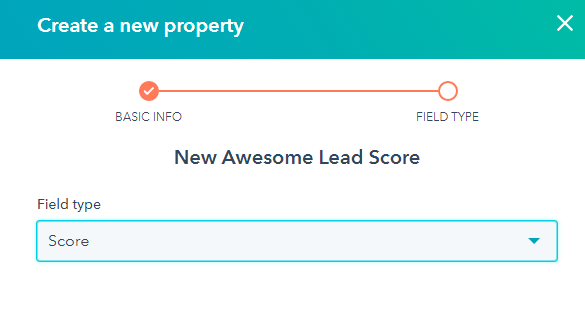
Now the magic begins when you add positive or negative attributes to your score. These are the values that increase or decrease your prospect’s point values.
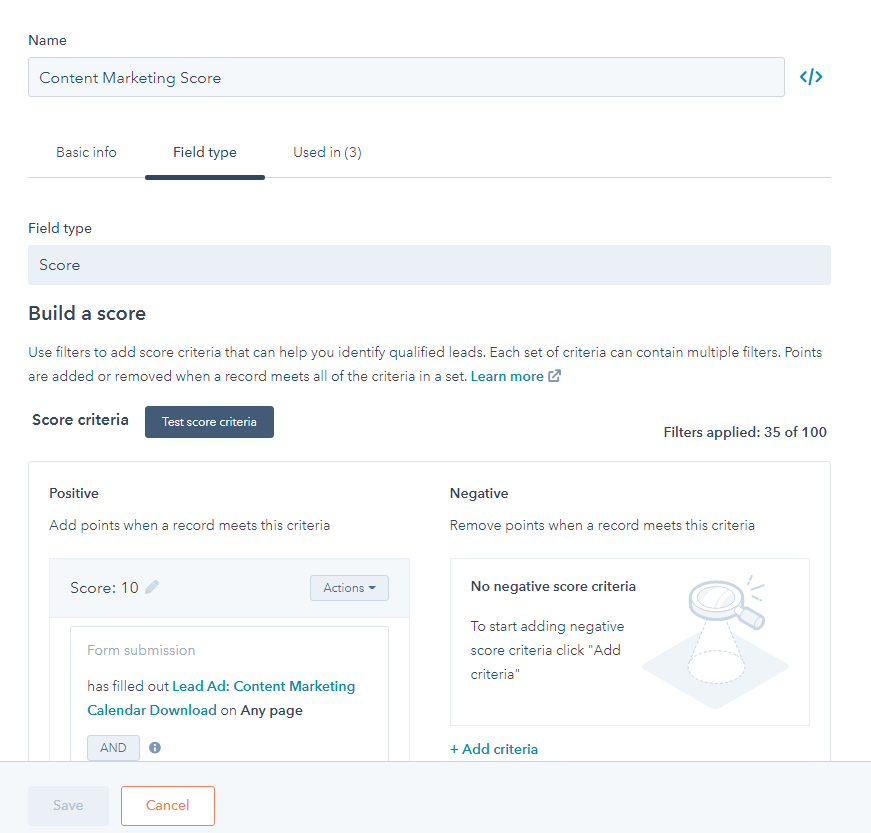
For example, we have 10 points for someone who fills out a Facebook lead gen form for our content marketing calendar.
Just be sure to give points and subtract points that make sense. If you think that 30 points will lead to an SQL, then 5 or so desired actions make sense towards that goal. Someone who has opted into a content piece, visited 3 relevant blogs, and opened all the right emails is probably at least a LITTLE interested in talking to you, right?
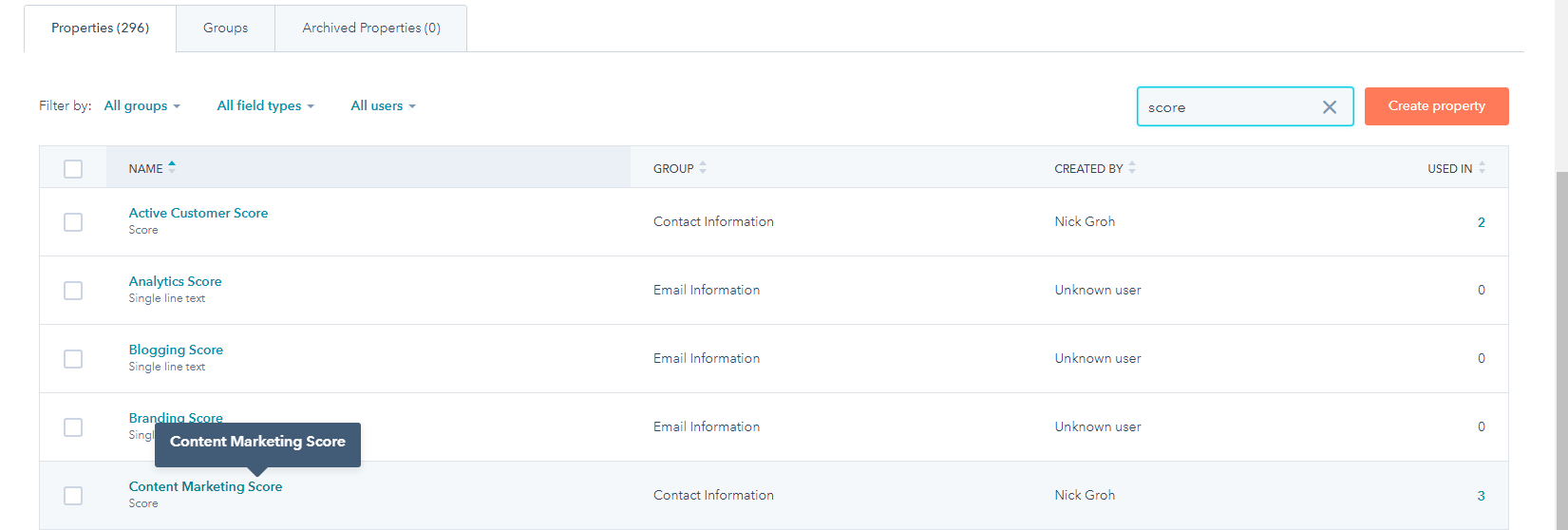
You can use signals like recency as well. Think about someone who completes all of your desired actions this week. You can give them points for doing this in the last 2 weeks.
These points can then be removed if 2 weeks have passed and the prospect has not continued taking these actions. This makes sense to do as there isn’t as much urgency, so you want the lead score to reflect that.
How do I create a custom lead score in Pardot?
To set up lead scores in Pardot, navigate to “Admin” in the menu, followed by “Automation Settings”, and then “Scoring Rules”.
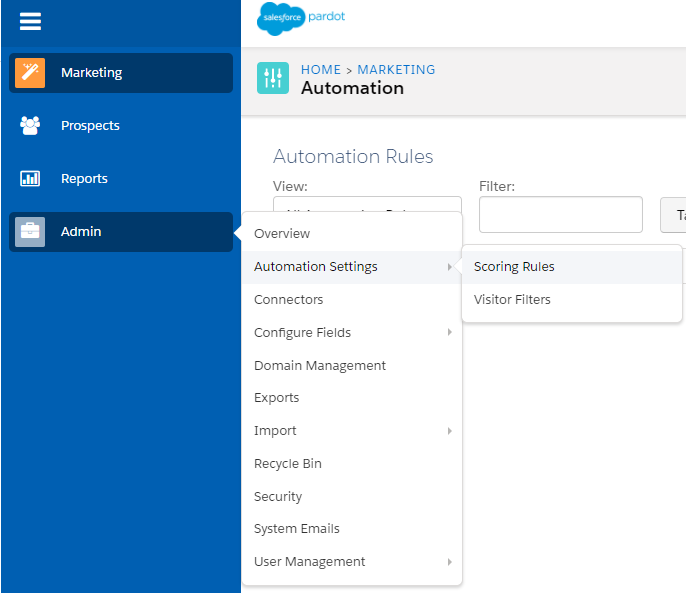
Next, navigate to “Edit Scoring Rules” on the top right of the screen.
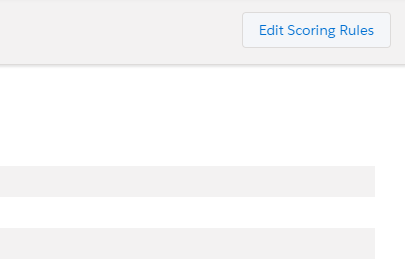
From here, use the dropdown menu to select the type of event to add or subtract points to the score.
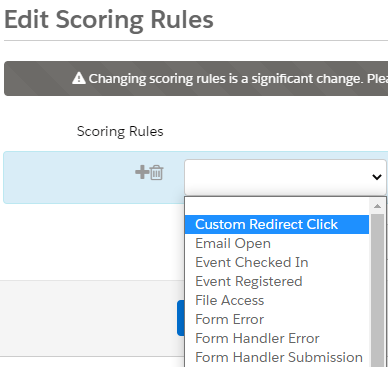

For example, we have a scoring rule here that subtracts 5 points if the contact encounters a form error.
In the event that you’d like to keep a score for your contacts’ interaction with specific assets, such as clicks and form submissions from a single campaign, you need to use scoring categories.
Before categorizing your scores, you need to organize the specific assets into folders based on how you want the scores segmented.
Once your assets are organized into folders, navigate to “Admin” and then “Scoring”. Then, click “+ Add Scoring Category”. Once you name the category, you will be prompted to select a start date or select all historical activity.
Lastly, choose the folder to assign the scoring category to and click “Creating Scoring Category”.
Lead scoring best practices
You should be putting a lot of thought into your lead scoring and revising it over time. This is not something to set and forget.
As you create new pieces of content or new opt-ins, they should be included in your scoring.
I recommend keeping a spreadsheet that identifies the most up-to-date scoring for each property. This way, you’ll know what to add and what the points are.
When lead scoring, try to imagine yourself as the prospect. What types of content might you interact with?
What blogs would you read if you’re trying to solve a problem you face every day?
If you opted into a content piece, how would you react to emails that arrived in your inbox?
Try to keep your prospect’s goals in mind and the rest will follow.


