Apollo.io is an amazingly helpful tool that can get your message in front of your target audience, right in their inbox.
We’re talking about cold email but done in a smarter way.
Apollo lets you send multiple emails to users via a sequence, A/B test subject lines to maximize open rates, and more.
When it comes to data, you can enrich contacts from over 246.2 million contacts that are constantly being updated.
This article is meant to provide an overview of how to get set up in Apollo correctly and share examples of how you can get more responses from your cold emails.
Goals from Cold Email
Before we talk about Apollo specifically, I want to talk about realistic goals that should be set for this marketing tactic.
The goal of cold email marketing is not to begin generating leads right away.
The entire goal of cold email marketing is to get positive responses.
It’s also worth noting that you can’t decide you want to do cold email and start right away. The set up process alone takes months before you’re sending a decent volume of emails.
If you’ve managed cold email campaigns, you’ll know that you get a ton of no responses in your inbox.
You’ll also notice that a lot of people don’t know how to hit the unsubscribe button. Instead, they will respond angrily to your email with “NO” or “UNSUBSCRIBE!”
These will show up as replies to your emails, but they aren’t positive replies.
Therefore, cold email management and reporting require a very hands-on and detailed approach to make sure you’re getting the most out of it.
If you don’t take the time to do this, your efforts will look poor and you may give up on this tactic.
But, when done correctly, cold email can be one of your most effective B2B marketing tactics.
What You Can Do in Apollo
Apollo is unique from other email-sending platforms because you research contacts and send emails to them in the same interface. It acts as a mix of a sales intelligence platform and an email marketing platform.
You can create lists of contacts that you want to prospect by filtering based on the data Apollo has in its database.
Some of the most prominent attributes you can filter by include:
- Job Titles
- Company
- Location
- # of employees
- Industry
- Technologies used at the company
- Revenue
- Funding
For example, you can stack multiple job titles. This will filter the contacts in your list if they match any of the job titles you select.

Apollo lets you send a sequence of emails to your selected contacts and the system automatically follows up until they respond.
You can send prospects sales related messages or you can use these emails as a content advertising strategy to get more opt ins into your content and newsletters.
Responding positively or negatively removes them from the sequence so you can continue communication outside of Apollo.
I recommend integrating Apollo with a CRM such as HubSpot so you can easily keep track of where leads may be in your pipeline. You can set up automation to create deals as soon as someone positively replies to one of your emails.
You’re also able to enrich data using Apollo. With GDPR, you have less access to data than ever before.
One of our clients attends trade shows and many of these events give you a list of attendees, but not their emails. You can upload a CSV of these contacts and enrich them.
This means Apollo matches the data of the user’s name, company, and website URL and attempts to find additional data of the user—in this case, their email.
Account-based marketing is also highly achievable with Apollo. You can simply search for a company that you’re prospecting for and look for people with specific job titles at that company.
You can then enroll them in a sequence of emails, find their phone number and call them, connect with them on LinkedIn, and more.
The best part of Apollo is that it frequently updates its database. When people have job changes, Apollo is the first to know.
This is better than traditional list purchasing because those lists become outdated the moment you purchase them.
Setting Up Apollo and Third Parties for Maximum Deliverability
A lot of customers often tell us they’re ready to start delivering cold emails and getting leads as soon as possible.
The reality is that it takes months to get your emails and sending volume perfectly set up. Even then, it takes longer to understand your responses and the optimizations you need to make.
Before you can begin sending emails from Apollo, you’ll want to establish some technical aspects to ensure you set yourself up for maximum deliverability.
This means setting up Apollo itself, but also connecting a domain server, such as SendGrid, in order to send emails
Follow the instructions in this article when setting up SendGrid and integrating it with Apollo.
Warming Up Emails
After you set up your sending server, you still aren’t ready to start blasting emails.
Think of it like a piece of chewing gum. If you try to pull the piece of gum apart right out of the package, it will break. If you first warm it up by chewing it, then you can stretch it much further (not sure why you’d want to, but it’s a nice visual).
Always warm up emails before you begin sending from a new domain. Here are three options we recommend:
- Mailreach
- Lemwarm
- Mailwarm
What these services do is they send emails from your connected emails to known inboxes. This helps improve the deliverability and good faith of the email address.
We use these services to maintain and check deliverability even while we’re sending emails from Apollo.
As a best practice, we highly recommend not sending from your main domain that your business operates under.
For example, we don’t send our cold email from milesit.com. Instead, we use other domains such as milestech.com.
It’s also not advisable to buy a brand-new domain and start sending emails. You’ll want domains to have some age to them.
You can use the Godaddy Auction to purchase domains that have life behind them to help speed up the process.
The Ramp-up Period
After you’ve warmed up a domain, you’ll still want to start slowly sending emails from Apollo.
Cranking up the number of emails delivered so suddenly will have a detrimental effect on delivery. If you don’t increase the volume per day slowly, then you run a larger risk of all of your emails ending up in spam.
The best practice for increasing sending volume is to start at 25/day and increase by 25/day until you’re up to 1,000 per day.
This will take up to 40 days if you add 25 per day.
Once we reach roughly 400 emails per day, we check our deliverability to make sure we’re not ending up on blacklists for our emails. We also check for open rates and responses. At this point, you should hope for an open rate higher than 25% and a bounce rate of less than 10%.
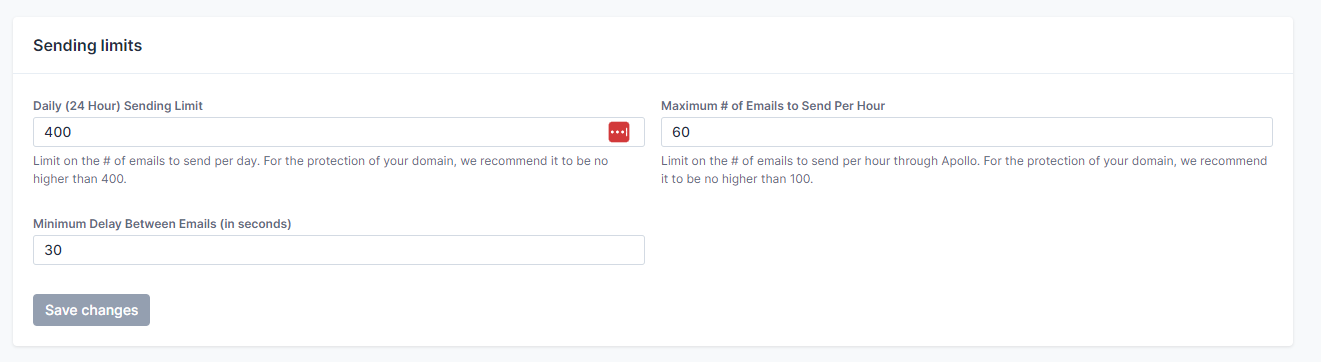
You should also increase how many are sent per hour. You can divide your total sends by 8 if you’re only sending during work hours (8 hours per day) to see how many you should be sending.
We can also start to scale down the time between sends as we increase the sends and sends per hour.
This means sending in smaller batches of emails at first and slowly ramping up how many you send.
Email Verification
As you’re sending emails in Apollo, you want to be sure that who you think you’re sending to is who you’re actually sending to.
Apollo’s database is not perfect and people change jobs all the time. This means that you may not be sending to the right inbox in every sequence.
To help reduce bounce rates and improve deliverability, you’ll want to use an email verification service.
There are many to choose from, but we use MillionVerifier. You can purchase over a million credits that can be used to verify emails for a few hundred dollars.
You’ll want to run a verification every time you add new contacts to a sequence in Apollo.
If you run a verification only periodically, then you won’t be able to allow for those job changes from the time you last created your list of contacts in Apollo.
Email Copy Best Practices
An often overlooked aspect of cold email marketing is writing the copy that ends up in your prospects’ inbox.
I know it’s overlooked because I receive a ton of cold emails and a lot of them don’t look like they have my interests in mind and they come off as salesy right away.
It’s also not highly known that every sequence and email should be unique. If you use the same cop across multiple domains then you run the risk of having all your domains get blacklisted if a problem happens.
That’s because spam filters pick up on copy in addition to other signals and they associate them.
In general keep your copy clean, simple, and real/human while focusing on who the customer is, what you can help them with, and why it’s important.
Keep in mind that words like “free,” “trial,” or “30% off” may trigger spam filters.
Here are some best practices we follow when writing emails for cold email.
Highlight a Key-value Prop in the First Email
Highlight one or two key needs people haveright away.
Even if they’re already using the service you provide, you can draw out a pain point and frustration they may have with their current provider.
Make someone who is happy with their current provider at least consider a conversation.
This gets your foot in the door and opens up the opportunity to share more information.
Follow-up
Don’t just send one email to a prospect and be done with them. Send sequences of 2-3 emails and follow up on LinkedIn.
If they never respond, that doesn’t mean they won’t be interested someday.
Until they say no,or acknowledge you, you always have a chance.
The third step in an email is helpful to automate this.
For example, you can use phrases like:
- “I’m sure persistence got you where you are in your business”
- “I’m sure your inbox was full”
Small nudges as the last email help someone remember the email and reply.
Rather Than Just Asking for a Meeting Right Away, Consider One Step Up
A lot of cold emailers go wrong by asking for a sale or to book a time to chat right away. This often comes before you’ve had a chance to establish who you are.
It’s like those annoying websites with pop ups that come up right away. Give me a chance to see if the content on the page is what I’m even looking for before you ask for me to give my email address.
I recommend testing everything. You can ask for the sale right away in a percentage of your emails, but the majority of them should move up the funnel a bit.
They asking the prospect:
- If they would want to receive a case study
- If they would want to receive a helpful resource
- If they would want to learn more about your company
These types of questions will require your company to have content marketing resources, but they will provide a ton of value and give the prospect more information before they decide if they’re ready to chat with you.
Subject Lines
Subject lines can make or break your cold email efforts. If you don’t get them to open the email, then they can’t read your content.
Here are some ideas to think about with your subject lines:
- Make them more actionable with phrases like “improve your [content/conversions/open rates]”
- Describe what the email is about so they have more incentive to open it. If it sounds like spam, they won’t open it
- Try out emojis—depending on your audience, it can help improve open rate
- Example – “[subject] + muscle flex emoji or 100% emoji”
- Length doesn’t affect deliverability, but could negatively affect open rate if it is too long
- Think about mobile users and what they see—sometimes, they can read a good amount of the email without opening
Good Email Response Examples
For our clients, we always say that we can guarantee a high volume of emails sent based on their goals. We don’t guarantee leads or responses because that’s impossible to guarantee in marketing.
The truth is, the more emails you send, the higher the response rate.
Typically, we see that cold emails receive a response rate of 0.5% to 2%, and this is pretty good in the industry.
Not every one of these replies are from people looking to start the sales conversation, but our goal is to get the conversation started for any sales team.
Our goal for our customers is to maximize the number of emails we send to qualified contacts who have the highest chance of becoming a customer.
Once we get in front of these prospective customers, we aim to maximize positive responses to get more leads into the sales cycle.
Writing emails that elicit responses and prompt action is our goal.
This email not only got a response, but someone who wants to get on the phone. Studies have shown that getting a prospect on the phone will dramatically increase your close rate.
That’s why here at Miles we guarantee that one of our salespeople will return your call within 24 hours, but often within that first hour.
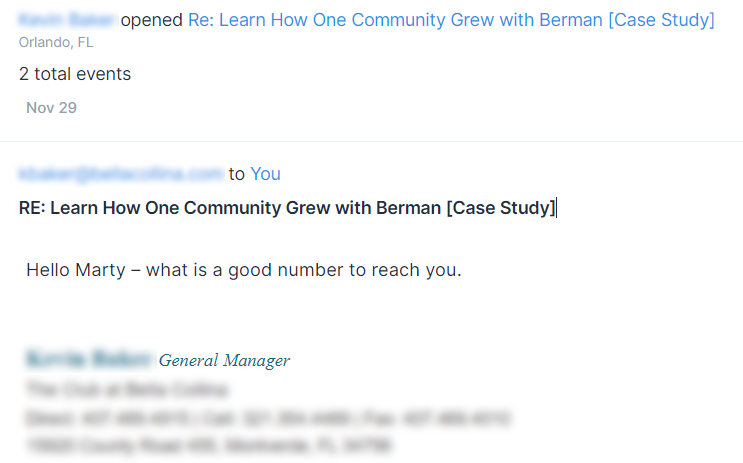
Getting in front of the right people elicits positive responses rather than vague responses or being ignored by the prospect.
We help our customers get in front of targeted lists with cold email in addition to new prospects. This helps improve reply rates as they may know you or your brand already.
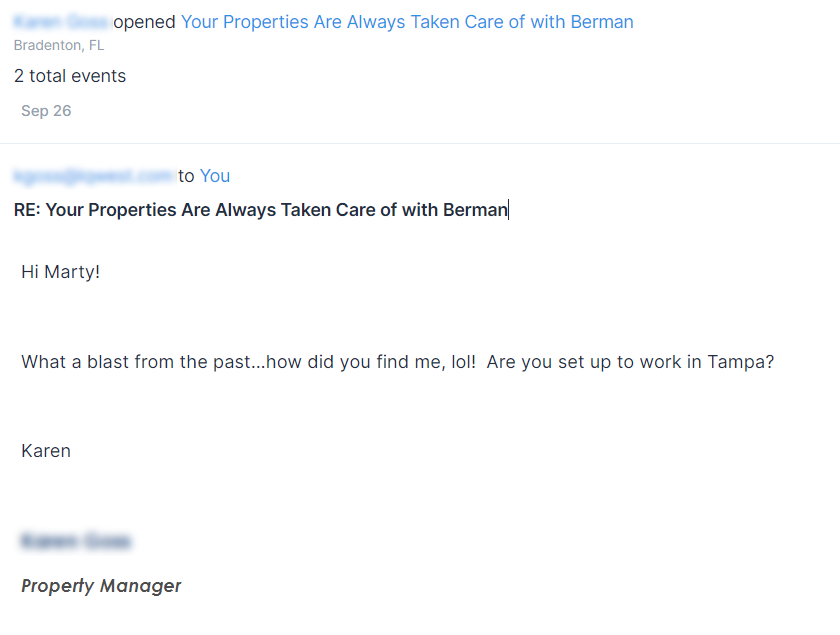
Since jobs change, we also receive responses from people who pass along information to get you in front of the right people and the right departments.
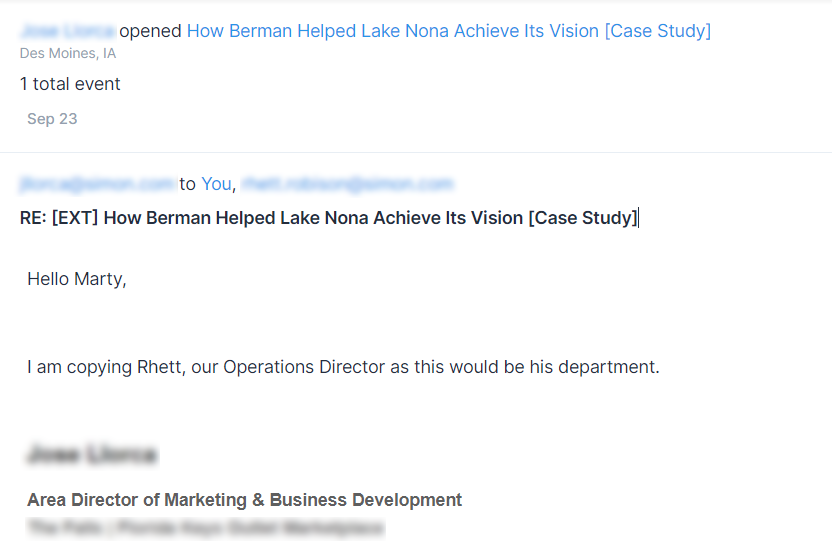
Starting the conversation even when people aren’t the right contact is beneficial as they are now aware of your brand.
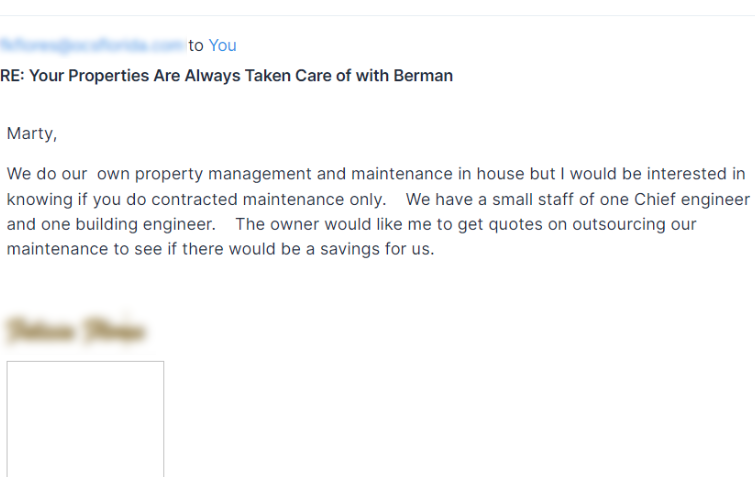
When the time comes for a contract renewal, you are now in the conversation. This is great for companies that have a very long sales cycle (some take years due to long contracts).
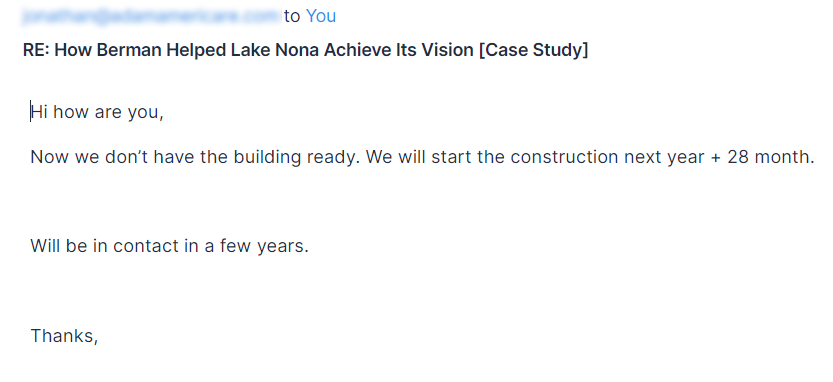
A goal is also to get people to respond with higher funnel interests, such as a case study. Once they’ve replied, you can send additional information about your company now that you know their specific needs.
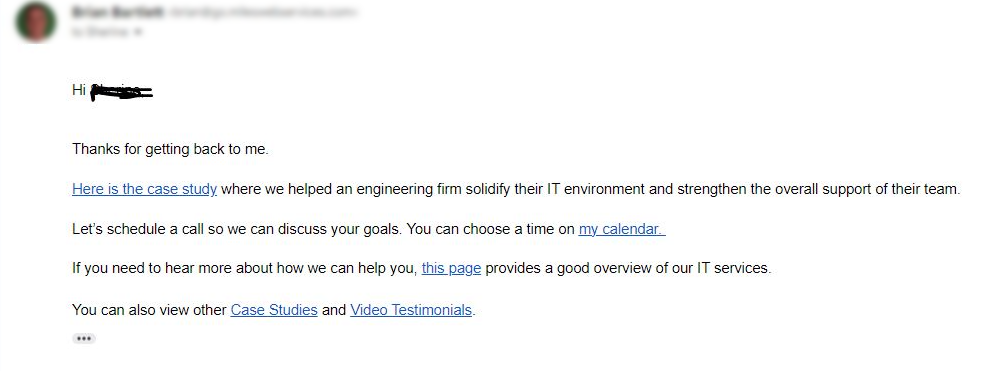
The ultimate goal is to get a prospect to schedule time on your salespeople’s calendars.
That’s why we always include a link to book a time on their calendar in every reply.
Apollo Optimization
This section details some basic practices and examples when setting up and optimizing an Apollo campaign.
Setting Up a Sequence
In order to email contacts you’ve selected, you’ll want to create the sequence to put your contacts into.
First, set up the sequence by choosing sequences → New Sequence
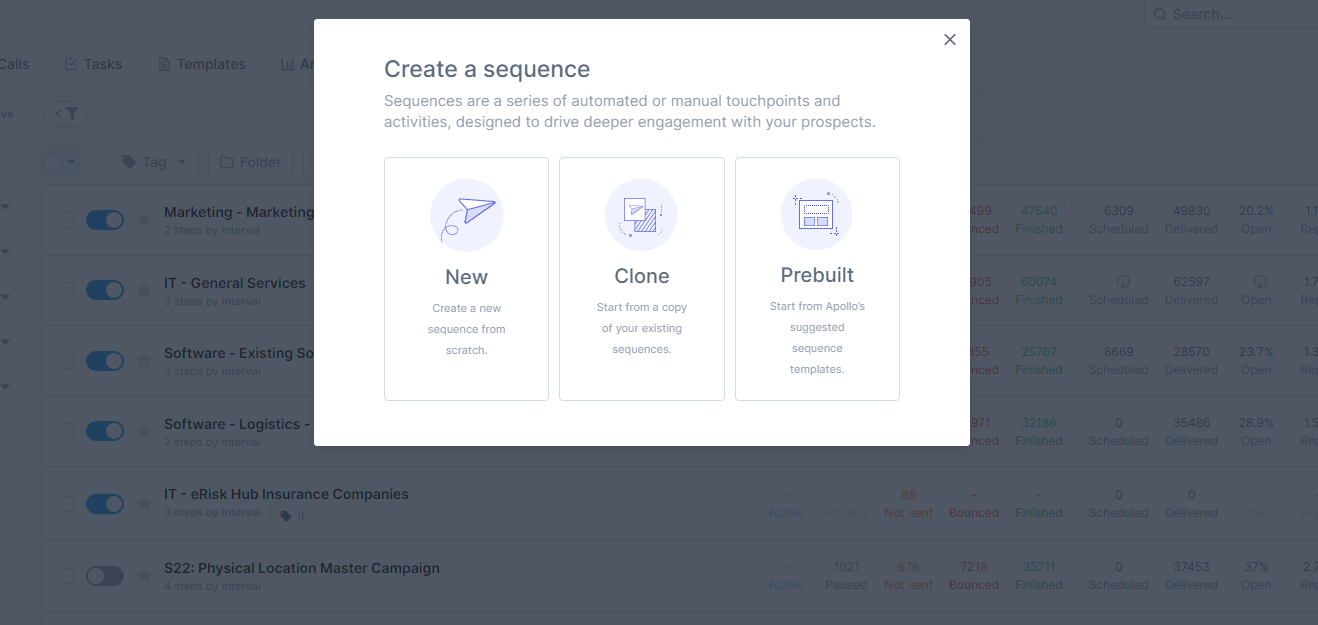
If you have existing sequences, you can clone an existing one to save time.
Add in your steps, starting with an email. There are also other steps you can do, like trigger a task to make a phone call or send a connection request via LinkedIn.
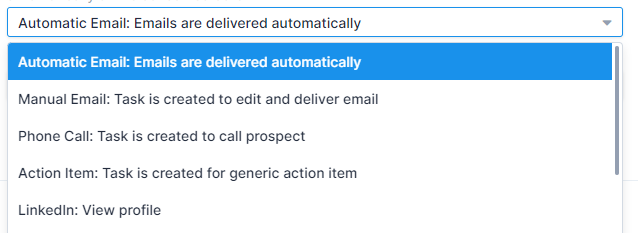
You can build new emails directly in the builder, or choose from templates.
Templates affect multiple workflows, so use that if you want to make one change to an email that affects multiple workflows.
I always add in the first step to send automatically. That way, all contacts start receiving emails as soon as they are entered into the sequence.

Tips for Your Sequence
Start with a new thread, but have subsequent emails continue from the previous thread.
This way of sending makes the emails sound more conversational in nature.
It’s almost like the person who sees the follow-up email thinks they forgot to respond to something. It helps prompt them to open the email.
This is best done when paired with messaging in the beginning of the body of the email that says something like, “Sorry we didn’t get a chance to connect.”
Even if they didn’t respond to the first email, then it’ll feel like they were in the middle of a conversation with you.
Don’t forget to add in any personalization that makes sense.
This includes their name and company as well as your own information. Your signature will pull from the sender’s settings based on the user.
The final workflow should be a few steps with some time in between. Here’s an example of one with just three emails that use the same subject line and reply to the previous thread.

Change the sequence to active and now we can add contacts.
Adding Contacts to a Sequence
After we’ve created our list of people we want to target with a list or saved search, we can start adding contacts from this list.
I recommend adding 500-5,000 contacts at one time in your sequence. This all depends on the volume your server can handle (and assumes you’ve already ramped everything up in the interface).
Start by opening a saved search or list.
In this example, our list has 2,700 contacts so we can add them all since it fits within our optimal threshold of sending volume.

Select all by checking the check box under the filter icon and choosing select all.
You should also use the “max people per company” option and limit it to less than 5. This way, you’re not blasting hundreds of people that fit the same job title at the same company. They may see this as spam at their company, but spam filters can also pick up on this.

Once all contacts are highlighted, click add to the sequence.
As a side note, the Apollo interface isn’t perfect. If you add the contacts right away to a sequence, you’ll have no easy way to export and verify them.
My best workaround for this is to also create a new list to try to keep track of who has been enrolled already and who hasn’t. You can create the list right here without navigating to another screen.
For this example, I’ve created a list called “[complete] Software – BI Reporting.” This means anyone on this list has been enrolled in this theme and sequence.
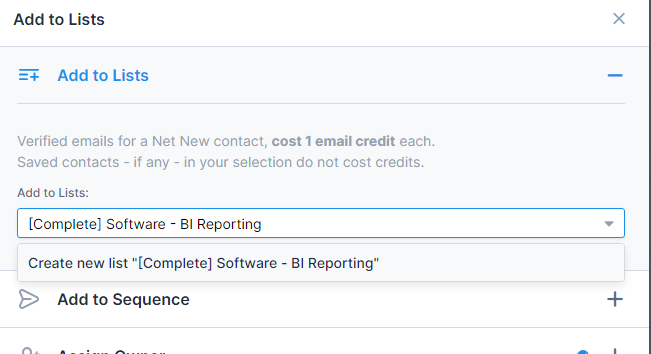
I can choose to add these same contacts to another workflow in the future, but I know what they’ve already seen.
You’ll want to add them to the sequence at the same time so you have the same contacts selected. **Navigating away after adding them to the list deselects your contacts and you may be unsure who you enrolled**
Keeping Track of Contacts Who Reply
Here comes the most important part: tracking who replies.
You’ll want to create a system that works for your company. The main goal is to track replies and make sure that you have the proper attribution in your CRM.
We make sure that all leads that come in via Apollo are tagged with the source “Cold Email” for our tracking. That way, we can measure its effectiveness every month.
We use HubSpot, but you can connect Apollo to various CRMs or use their Zapier integration to push this data to Google Sheets or another system.
Our general best practice is to push only contacts who reply to your emails.
With HubSpot, you can set up the integration to push only contacts who reply to HubSpot.
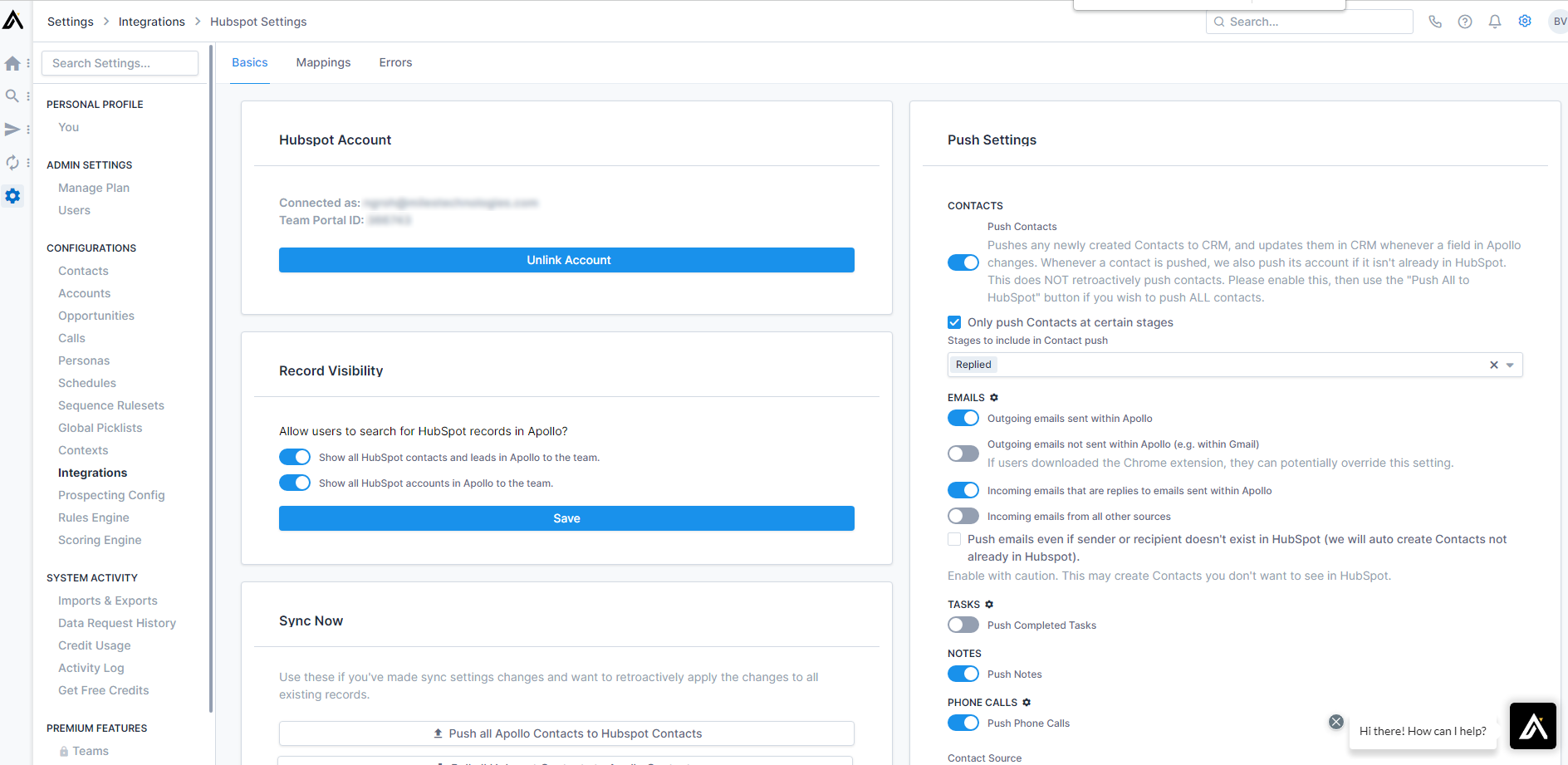
This allows you to keep track of who exactly is replying and have a better idea of the total number of leads.
You can then run through the people who reply in HubSpot more easily and delete them if they are not relevant
Some people reply with comments like, “remove me from your list” or “speak to so and so” and it’s good to see that at a glance. This is a rather tedious process in Apollo itself and I prefer it in HubSpot.
We’ve mapped it so that updating this lead status property in HubSpot changes data directly in Apollo.
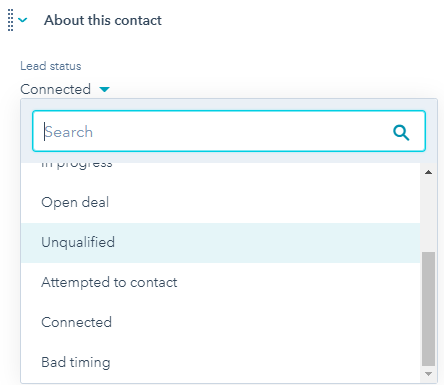
If the contact replies in a negative fashion, we want to make sure we don’t email them again. To do this, we need to make sure that the settings in HubSpot correspond to a contact stage we’re not targeting emails to.
In this case, changing a lead status to “unqualified” ends up automatically changing their contact stage in Apollo to “do not contact”.

As long as your sequence in Apollo has “Do Not Contact” set to remove them from the sequence, then you’re all set!

Just a few clicks and you’ve unsubscribed someone who doesn’t want to receive your emails anymore in Apollo.


