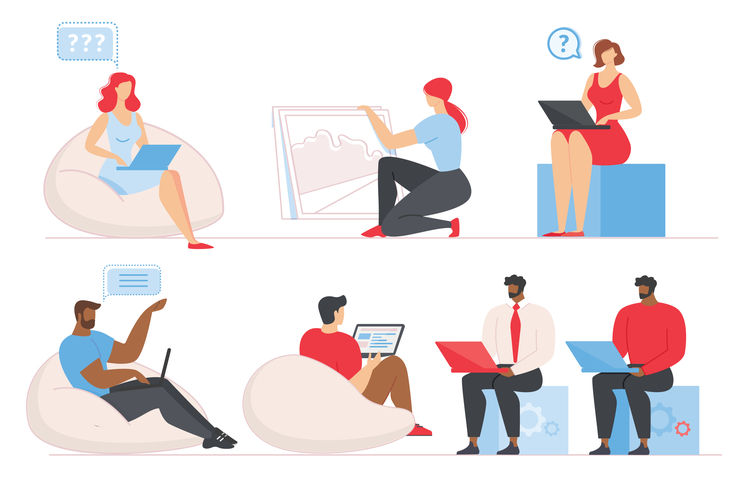Every organization has unique needs and as a result, remote work strategies will vary greatly from one business to the next. Here are a few key factors that will greatly impact how secure your business can be while working remotely.
In light of the recent influx of remote work requirements due to the COVID-19 outbreak, we wanted to offer a few tips on how to ensure everyone can work remotely while still remaining secure.
Corporate Owned vs. Employee Owned Devices
The decision to issue corporate owned devices versus allowing employees to utilize their own computers can dramatically impact your business’ security.
Let’s take a look at what’s involved in each.
Corporate Owned Devices
Corporate owned devices can be controlled by enforced policies in the same way that computers in the office are maintained day to day.
Policies can be implemented remotely that control any number of the following security controls:
- Disk encryption
- Enforced software updates
- Endpoint security and antivirus controls
- Device lock policies
- Log collection
- Host-based firewall controls
Employee Owned Devices
With employee owned devices, there is an inherent level of risk that is accepted when allowing employees to use their own devices to work remotely.
On top of the lack of ability to enforce all of the above items, there are several unknowns that must be accounted for:
- What else is the employee’s computer used for and who else uses it?
- What software is currently installed? Is it current?
- Is there any malware on the computer?
- Will my employees be able to figure out how to get connected when the need arises?
- Is the machine powerful enough to handle normal tasks?
- What other devices are on the network that could present a risk to my systems?
- What happens to the documents that employees are saving to their devices?
While it’s generally preferable to utilize company issued laptops to allow for greater control, we know that many businesses are not currently set up in such a way for a variety of reasons.
Many companies that have never had individuals working from home are now suddenly in the position of adapting quickly due to the current pandemic, while other organizations that previously had a fraction of their staff working remotely have shifted to the entirety of the business.
With that being said, here are a number of suggestions that can be implemented in the short term for almost every organization regardless of design:
Suggestions to Implement in the Short Term
- Have a defined remote work policy that clearly conveys employee expectations when working from home or outside of the office
- Encourage the use of up to date endpoint security/antivirus on home machines.
- Encourage employees to have automatic updates turned on and install updates on their devices when prompted to do so.
- Discourage saving any documents or company data on employee owned devices for longer than necessary.
- Encourage employees to dedicate a device to work purposes whenever possible (i.e. avoid risky activity on any computers used for work).
- Always require two-factor authentication on all publicly-facing systems such as VPNs, email, or other line of business applications for all employees.
- Use a secure remote access method such as a VPN or remote access gateway when connecting to internal systems.
- Limit the scope of what a VPN can access to only what is needed by employees working remotely.
We are here to help. Contact us to discuss your current remote work situation and how we can make sure it’s as secure as possible. Learn more about our remote work solutions here.