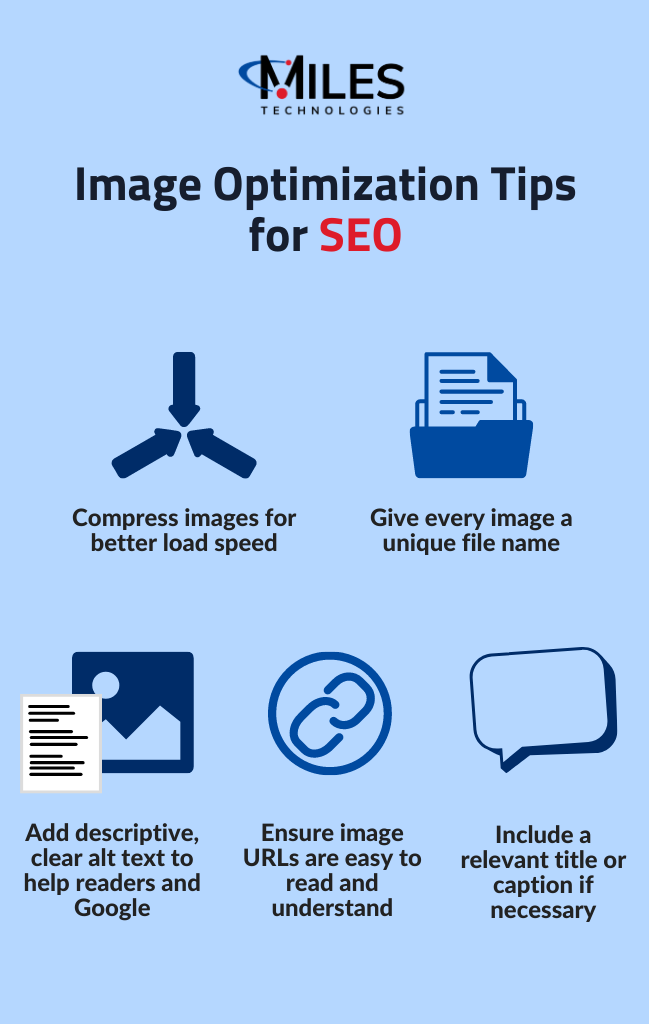When it comes to SEO, you might be placing most of your focus on text-based content—targeting the right long-tail phrases, including synonyms of your keywords throughout your pages, and more.
However, images play a larger role in determining your website’s SEO than you might think.
Image size, file formats, and other aspects can all influence your website rankings on Google.
In this article, I’ll share how you can optimize your website imagery to deliver a positive user experience and improve visibility in search results.
How do images affect SEO and how can I optimize them?
Images can influence your website’s SEO in many ways, including the load time of your pages, Google’s knowledge of your content and topics, and overall site accessibility.
Let’s learn about each of these ideas in more detail.
Loading speed
Before you can start uploading images to your website, you need to consider the size of your image files.
If you rely on large images throughout your site, they will slow down your load speed and make it more difficult for users to find what they need quickly.
Load speed matters both from a user and search engine perspective.
If users can’t view your content or solve their problems immediately, your website’s bounce rate may increase as they leave to look elsewhere.
In turn, Google can rank your pages lower in search results if they notice that users visit your website and leave without sticking around for long.
To solve this problem, compress all images before you upload them to your website.
Image compression is when an image’s size is decreased, but the colors, features, and quality remain the same.
The goal is to help the image render faster on a website without taking up too much space.
Some tools we suggest for image compression include TinyPNG and Reduce Images.
If you’re using Photoshop, another option is to export using the “Save for Web” option.
Image naming conventions
Once you’ve compressed your images, it’s best to select appropriate names for them to give Google more hints about their meaning.
Most images have default names like IMAGE_1 or something similar.
Ideally, you should rename images to something specific and descriptive to help Google understand the subject of your content.
Consider this image of a dog and its owner.

One possible file name is owner-high-fiving-dog. This title is short and to the point, and clearly describes the image.
Another key point to remember is that every image should have a unique name.
This way, you’ll avoid confusion and create specificity.
You should approach image URL naming in the same way.
Keep your image URLs clear and understandable, like photos/owner-high-fiving-dog.
Alt text
Similar to how image naming helps the right users find your content via search results, alt text also affects how your content is understood.
Alt text is a line of descriptive text that communicates the meaning of an image if the media fails to display or if a reader uses a screen reading tool.
For users with visual impairments, alt text ensures they can understand the purpose of images on your website.
While some images are purely decorative, others may emphasize a key point, provide additional detail on a topic, or summarize a main aspect of your page.
Alt text is also valuable from a search engine standpoint.
Google scans your alt text in the same way it scans other content on your website. When written correctly, alt text can increase relevancy and enhance Google’s understanding of your website topics and how they relate to each other.
In other words, alt text provides another opportunity for you to communicate the meaning of your website and help it rank for appropriate topics.
However, this does not mean you should employ keyword-stuffing tactics and force your keyword repeatedly into your alt text.
Google penalizes sites that stuff keywords within their body content or alt text, so it’s best to avoid this tactic.
You can still use keywords as appropriate, but be careful not to overdo it.
When in doubt, keep your alt text natural and clear, remembering that it may be read aloud to users employing a screen reader.
Here are some examples of strong and weak alt text.
Let’s return to the dog and owner image example.
A weak example of alt text would be “dog-with-owner.”
This text isn’t descriptive enough because it doesn’t tell us what the dog and owner are doing. It could apply to dozens of images, like a dog at the vet’s office, a dog at obedience school, and many more.
Another weak example is “dog-owner-labrador-pet-care–happy-retriever-animal.”
This example employs the keyword-stuffing tactics mentioned above. It still doesn’t describe the image clearly, simply stuffing in keywords that may be relevant and failing to provide a deeper meaning.
On the other hand, a strong example of alt text would be “happy-man-sitting-on-couch-high-fiving-yellow-labrador-retriever.”
This example is much more specific; it tells us what the dog and owner are doing, where they are, and even the dog’s breed.
Overall, it establishes a greater context around the image for both users and search engines. Users can better understand what is happening in the scene, and search engines can deduce the context of the blog.
Make sure you clearly describe your images so you can bring readers and search engines on the storytelling journey with you.
Does the type of image format matter?
Knowing how to optimize your images through compression, naming, and alt text is crucial to help Google understand your website’s subject matter.
However, the type of image format matters for page speed and quality reasons and can impact your rankings on search engines.
According to Google, the following types of images are supported in search results: JPEG, PNG, WebP, SVG, GIF, and BMP.
Let’s dive into each of these format types in more detail.
JPEG image types are most commonly used and can maintain quality and color details even when compressed.
PNG files are best if the background of your image contains transparency.
WebP images are the right choice if you need to compress your image to a smaller size than the JPEG or PNG options. WebP files will still maintain a high level of image quality.
SVG image types are helpful when you’re looking to display a logo or icon on your website.
GIF files are engaging ways to break up text and add animated flavor to your website, but remember that they can take a while to load and slow down your load speed.
BMP (bitmaps image) are raster files that contain high-quality photos with attention to detail and color specificity. They are usually not compressed and can be helpful for printing photos.
When choosing an image format, keep the level of compression in mind along with the level of detail your image requires.
Ideally, you want to share the most high-quality images you can; users (and Google) are unlikely to prefer blurred or low-resolution media.
However, you’ll also want to pay attention to the compression level and make sure your images aren’t taking up too much space on your site.
Keep these tips in mind when deciding what formats to use for your website images.
Does reverse image search help with SEO?
Now that you know how to choose your image formats and optimize files, it’s valuable to consider how users may find your website through your images.
Nowadays, users don’t only type a search into Google; they may paste or upload an image in the hopes of finding a similar one.
If your images are optimized properly and relevant to a particular search, they might appear in search results.
Therefore, choosing the right format, compressing and naming your images, and including alt text are all musts.
When you follow these steps, you make it easier for Google to understand the meaning of your image and rank it appropriately.
Which images appear in featured snippets?
Reverse image search isn’t the only reason why image optimization matters.
Google’s featured snippets can also include images, and if your image is featured, you can increase exposure for your website.
Remember that featured snippets display above the highest-ranked page in Google search results and answer questions clearly and concisely.
Although there’s no way to direct Google towards the appropriate image for a featured snippet, using appealing, original, and branded imagery are all good rules of thumb.
It might also help to position your image toward the top of your page for maximum visibility for Google and readers.
Sometimes, an image from your website may be displayed on a featured snippet, even if the snippet didn’t capture your text content.
In other words, different websites may capture the featured snippet for a particular search, but your image will show up.
If users click on the image, they’ll go to your website.
In this scenario, you’ll get additional traffic to your website from other articles that rank higher.
This is an important reminder to always optimize your website images; even if your content doesn’t rank, your images could if they are helpful, specific, and unique.
Conclusion
It’s clear that image optimization is valuable to make your website visible in search results.
As we’ve seen, though, it’s also incredibly useful from a user standpoint, whether for accessibility reasons or reverse image search.
With optimized images, you can improve your website’s performance, accessibility, and rankings to ensure the right audience can find your content and begin their customer journey with you.