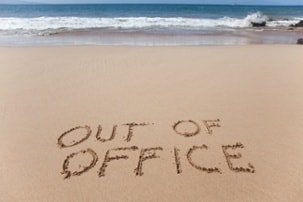Summer is often a time when employees are in and out of the office taking some well-earned vacation time. However, if not handled correctly, vacation time can cause disruption for a business and the employees back at the office. By taking proactive measures and utilizing technology to their advantage, employees going on vacation can minimize the negative impact caused by their absence. Let’s take a look at what you might add to your vacation checklist before leaving for the beach.
1. Organize your electronic information before leaving
 If your company utilizes a shared server or has a cloud-based document storage setup, it’s vital that employees know where to find important documents and information in the your absence. It’s hugely frustrating for your fellow employees if they suddenly need a document that you have saved on your desktop where they can’t access it or even on the laptop you’re taking on vacation with you. Be sure to populate and communicate these areas of easy access prior to leaving. Even something as simple as compiling a list of current initiatives you’re working on can mean work on those projects doesn’t stop after you leave.
If your company utilizes a shared server or has a cloud-based document storage setup, it’s vital that employees know where to find important documents and information in the your absence. It’s hugely frustrating for your fellow employees if they suddenly need a document that you have saved on your desktop where they can’t access it or even on the laptop you’re taking on vacation with you. Be sure to populate and communicate these areas of easy access prior to leaving. Even something as simple as compiling a list of current initiatives you’re working on can mean work on those projects doesn’t stop after you leave.
Likewise, if there are any clients that need contacting while you’re away, be sure to update their information within any customer relationship management software you may utilize. By enabling your backups with the information they need to perform their role appropriately, you can avoid the disconnect customers sometimes feel when their main contacts are away. Also, the more information and the better prepared you leave your backups, the less likely they are to disturb you during your vacation!
2. Set specific out-of-office messages
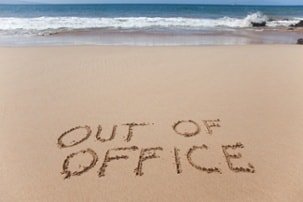 Most people at some time or another have used out-of-office message to communicate that we won’t be responding to email messages while we’re away. But it can be useful to try and set specific expectations and provide useful information for your reader regarding your availability. An effective auto-response email message should contain:
Most people at some time or another have used out-of-office message to communicate that we won’t be responding to email messages while we’re away. But it can be useful to try and set specific expectations and provide useful information for your reader regarding your availability. An effective auto-response email message should contain:
-
The contact details of your backup that the person emailing you should be contacting instead;
-
The day you are leaving and the day you will return and when you expect to respond to their message;
-
The level of your availability: will you be completely out of touch? Or, will you be checking in on emails periodically?
-
Separate messages for internal and external emails—your backups’ information for internal issues may be different than for external contact and not, for instance, a single support number to call.
Depending on your industry, your company may have specific rules about when to use and what to include in an out-of-office message. Service-oriented companies may ask employees to activate an auto-response should they be out of the office more than a few hours with a designated list of backups related to the context of the message. Whatever you include in your out-of-office message, ensure the information it contains is accurate. Make sure, for instance, that the backup employees you’ve named will actually be available and aren’t on vacation themselves— a simple mistake to make but one that can be enormously frustrating for people trying to contact you.
Remember to change your voicemail message to communicate your absence, too. Try to give the same level of information that you would in an out-of-office email message. If you think it’s appropriate, it may be wise to ask callers not to leave a voicemail message while you’re out if it’s not entirely necessary— overloading your voicemail box with messages may mean you miss something important.
3. Check remote access ahead of time
 Though, ideally, your vacation will be completely distraction free and you’ll be able to completely unplug from work, sometimes checking in is unavoidable. If you know you’ll need to make contact with the office at some point during your time off, make sure to check what level of access will be available to you ahead of time. If you think you’ll need to be near WiFi to check email or log in remotely to your work computer, make sure their are hotspots available at your travel locations. Try to carve out time in your vacation to check and respond to urgent emails if you see something that is a potential emergency and requires immediate response. Checking email can also serve as a way to check that your backups are performing as they should. By having them copy you in on emails concerning tasks they are covering for you, it’s easier to make a judgement call as to whether you need to step in and help out. If you think your quick input while on vacation would save your fellow employees a lot of wasted time and effort, then you can try to schedule small chunks of time in your vacation time to respond to quick queries and requests.
Though, ideally, your vacation will be completely distraction free and you’ll be able to completely unplug from work, sometimes checking in is unavoidable. If you know you’ll need to make contact with the office at some point during your time off, make sure to check what level of access will be available to you ahead of time. If you think you’ll need to be near WiFi to check email or log in remotely to your work computer, make sure their are hotspots available at your travel locations. Try to carve out time in your vacation to check and respond to urgent emails if you see something that is a potential emergency and requires immediate response. Checking email can also serve as a way to check that your backups are performing as they should. By having them copy you in on emails concerning tasks they are covering for you, it’s easier to make a judgement call as to whether you need to step in and help out. If you think your quick input while on vacation would save your fellow employees a lot of wasted time and effort, then you can try to schedule small chunks of time in your vacation time to respond to quick queries and requests.
If WiFi is unavailable and you are travelling internationally, many cell carriers offer short-term international data plans, which can offer you a chance to check email from your mobile device without being charged high data roaming fees. If your company does not offer employees the option to access information remotely, work with an IT company to add this capability. Even being able to view emails without necessarily responding to them can make returning to work less overwhelming and remove the potential of any “surprises” awaiting you.
 Vacations should be a relaxing time— an opportunity to recharge your batteries so you can come back to work with renewed energy and focus. By covering these items in your vacation checklist, you can ensure your absence goes as smoothly as possible and doesn’t leave your fellow employees in a difficult position or your clients frustrated and disappointed.
Vacations should be a relaxing time— an opportunity to recharge your batteries so you can come back to work with renewed energy and focus. By covering these items in your vacation checklist, you can ensure your absence goes as smoothly as possible and doesn’t leave your fellow employees in a difficult position or your clients frustrated and disappointed.
If you would like to learn more about how you can utilize technology to make your business a more productive place or have any other questions about IT as part of a comprehensive IT services package, don’t hesitate to contact us today to speak with an expert.