In today’s fast-paced business world, productivity is key to staying ahead of the competition.
Fortunately, there are many software solutions available that can help businesses resolve their challenges, streamline their processes, and boost their productivity.
In this comprehensive guide, we’ll explore how to address business problems, discover what technological solutions your business needs, compare available software technologies, and determine whether to build a custom solution or buy a pre-made solution.
How to Proactively Address Business Problems
Those Who Wait Will Always Be Behind
Before you can select the right software for your business, it’s important to understand current issues within your organization.
Common problems businesses face often emerge from a lack of policy change, failure to adapt to growth, and aging technology solutions.
To prevent problems, businesses should check if their processes are working well, ensure team members have what they need, and consider how many people are affected.
To be proactive, businesses should listen actively, prioritize goals, and constantly research and improve.
Businesses that are proactive instead of reactive will always have an edge over the competition.
Active Listening
Listening is one of the most understated yet essential priorities for addressing and preventing business problems.
Hiring staff—especially in management positions—who can build quality work relationships helps you better understand the plight of your employees.

All managers should have strong relationships with the employees who report to them and understand what tools and resources they need to be successful at their jobs.
What are these employees saying? Are there not enough hours in the day? Are certain tools or processes slowing down their work efforts?
For many businesses, communication is absent when it’s needed most.
Businesses that don’t actively listen to their employees often fall behind, and can do so very quickly.
Goal Prioritization
To keep moving forward, businesses should prioritize setting specific goals (based on expected outcomes) and communicating them to their staff.
Clarity of goals brings quality to processes. Your goals will have complications if the people involved don’t know how to achieve them.
Goal prioritization is an important factor in avoiding business dilemmas. It is important to consider all aspects of a goal and anticipate potential issues before proceeding.

Invest in the Future, The Future is Now
How do you know what future solutions your company might need when you’re not there yet? This comes with ongoing research and development—through active listening and goal prioritization:
- Set goals for your company and understand how to get there.
- Actively listen to your employees and find out what they need to reach this end goal.
- Review your current processes and find their weaknesses.
- Implement new solutions that will provide employees with the resources they need.
It’s important to realize when you’ve outgrown (or will soon outgrow) your current processes and technologies, and proactively address them to avoid future problems.
Don’t wait until issues escalate; recognize when you’ve outgrown your current processes and take action.
To be proactive, continually listen to your employees, prioritize your goals, communicate and get everyone aligned, and most importantly, invest in the research and development of your business productivity solutions.
How to Run a Software Needs Discovery
To help your business run more smoothly, it’s important to understand how it’s functioning now and the steps you should take to succeed.
One strategy to accomplish this is to find people who know how processes operate and identify areas where work can be completed faster or better.
Discover What Your Business Needs to be More Efficient
You may have a long-term vision of what you want your business to be—a competitor at the top of your industry, operating with the most effective and ideal business processes.
As your business grows, so will its needs, making it necessary to manage and improve outdated technologies and incorporate new ones.
To fully understand what your business needs for success, work backward step-by-step through your business processes to see how employees interact with the systems. Then, consider what applications could be implemented to help reach your end goal. Many processes today can be managed or even automated by using the right software, eliminating a bulk of mundane tasks.
Evaluate Your Business and What You Need to Reach Your Goals
To level up your business, you have to start by reviewing your current processes.
Spend time evaluating their efficiency, identifying missing or inefficient functions, and assessing the software that supports them.
From there, you’ll want to pinpoint key functions that are missing or that can be improved for increased efficiency.
When gathering this information, you’ll want to identify key people who can help clarify what you need—this could include employees, customers, or vendors. You’ll want to speak to the people who truly understand the business processes you are reviewing to gain their perspectives and ideas.
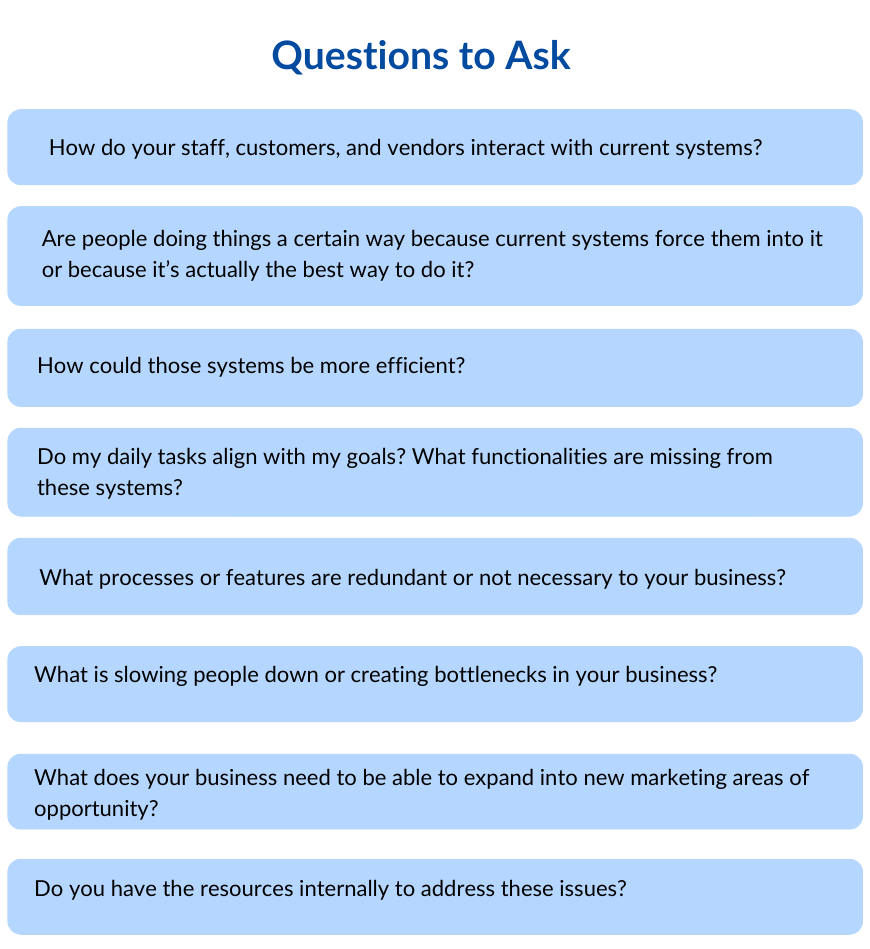
Over time, some business processes can become outdated, causing bottlenecks. It can be challenging to find the right resources to solve these problems, especially if you don’t know your options.
When your business outgrows its software, create a list of requirements for new solutions that can help your business run smoothly.
To keep your software discovery organized, fill out and add to the following chart to help analyze your business processes and the requirements you need.
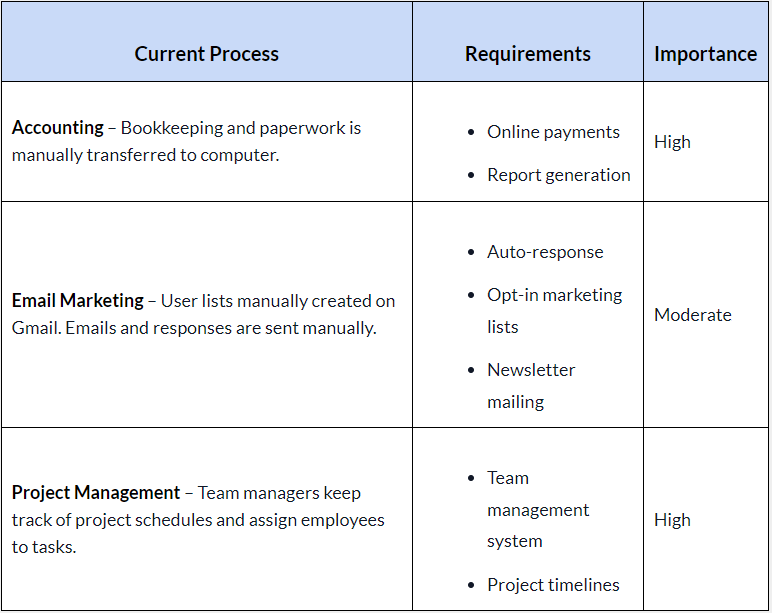
Discovering Your Options and Available Solutions
Before implementing new software solutions, it’s important to know exactly what features are needed.
You never want to start implementing or developing a solution, only to find out it doesn’t have all the features you need.
However, it can be difficult to identify underlying issues in business processes, especially when you’re accustomed to current systems.
To figure this out, you may need a consultant who will work to understand your business model and processes while factoring in your short and long-term goals. Since people can become deeply involved in their own businesses, they typically don’t have the time or perspective to see a full picture of all the solutions available.
“There are technologies and software solutions businesses need, but they just don’t know what’s out there.”
Solving business problems internally without the right resources can strain your efficiency and result in sub-par solutions.
The longer it takes to fix the issues, the more business you will lose out on.
It should always be a priority to solve business problems quickly, but more importantly, you need to find a solution that meets the needs of your vision and long-term goals—that way, you don’t end up back where you started (or worse). Consulting with a technology firm can be extremely valuable in understanding what options are available that suit your business’s needs. As designers of software solutions with a broad pool of experience from which to pull, they can help identify and implement new features for your current software solutions or create new systems that are unique to your business processes.
Available solutions include but are not limited to:
- Enterprise Resource Planning (ERP) – A collective system of applications that help to manage and automate functions such as:
- Resource planning
- Project planning
- Accounting and financial applications
- Human resources and payroll
- Service Delivery
- Distribution process management
- Supply chain management
- Customer Relationship Management (CRM) – Gathers all customer service, marketing, and sales data in one place. Allows for management and automation of many day-to-day tasks.
- Analytics
- Task management
- Marketing automation
- Email automation
- Blogging
- Social media management
- Accounting add-ons – Can be used to add automation to existing accounting solutions (such as QuickBooks), alleviating a lot of redundant and administrative tasks.
- Collections automation
- Customer service portals
- Mobile solutions – Create stand-alone or integrated mobile apps to help facilitate business operations while away from the office. Among others, features could include:
- Onsite Sales
- Service Management
- Customer Apps
- Subcontractor Management
- Software integration with existing systems – Integrate software in a way that interacts with your other systems, creating a more seamless process. Enable information flows among two or more existing systems, or with a new system you are implementing.
- Accounting
- Ecommerce
- CRM
- ERP
- Mobile Solutions
Prioritize Your Requirements
Be realistic—prioritize your needs, budget your resources, and assess the value of solutions. When looking at available options in comparison to the requirements your business needs, realize that software and technology development is part of an ongoing business strategy.
Set your vision towards your current needs that will best position you for future progress and return on your investment.
When choosing software, compromising non-critical areas to address your immediate business needs and then adding more features later should be an integral part of your ongoing business strategy.
Figuring Out What Software Solutions Are Best for Your Business
When creating a business strategy for implementing new technologies, your first goal should always be to address current issues and outdated processes.
After that, your focus should be geared toward your ultimate vision of the business and the technologies you’ll need to get there.
How to Analyze Software Features and Create a Comparison Chart
So far, we’ve reviewed how to run a software needs discovery and evaluated the importance of each requirement. Now, let’s move through the process of setting up a software comparison chart for finding the best solutions for your business’ needs.
Comparing the Software Your Business Needs
What are the main day-to-day processes of your business? What are they missing? And how do you envision them running more efficiently?
Employing new software or tools can offer numerous possibilities such as streamlined or fully automated processes, integrated Enterprise Resource Planning (ERP) systems with accounting software like QuickBooks, or custom tools created from scratch to add or improve business-specific processes.
To find the software that will best suit your business needs, use the information we gathered in the How to Run a Software Needs Discovery section or continue on to conduct a gap analysis of your business processes.
You’ll use this information to come up with the solutions necessary in order to make your business process run better.

Finding the Best Solutions for Your Business with Gap Analysis
A gap analysis is used to compare the performance of your current business processes to their potential and desired performance levels.
Conducting a gap analysis will give you a clear guide on how to approach finding a better business solution.
To perform a proper gap analysis, you’ll need to identify the following for each core process of your business (for this example, we’ll be analyzing the processes of an exterior paint services business):
- Your existing business process: Generating estimates by manually inspecting houses.
- The existing outcome: Up to 3 inspections per employee a day with a 3-4 business day wait time for estimates.
- Desired outcome: Up to 5 inspections per employee a day with estimates provided the same day.
- Analyze the gap: It’s a difference of 2 inspections per employee, plus saving additional time later in the estimation process.
- Processes needed to achieve the desired outcome: An alternative method allowing customers to send photos and other information for pre-estimates. Employees would be able to access data through mobile devices, complete the estimation on-site, and send a final estimate to the customer.
- Solutions needed to fill the gap:
- Ability to load pictures ahead of time and have them available while on-site.
- Ability to save a partial estimate in the office and complete remaining details while on-site.
- Ability to store calculations for service so that simple information can produce a finished estimate.
- Ability to generate a professional-looking proposal document that can be printed or emailed while on-site.
- Bridging the Gap: Without their own internal development team, they’ll need to find a custom software developer.
In this example, the painting company wants to increase the number of potential customers they have and expedite their estimation process.
Once they identified their current process and desired outcome, they contacted a software development firm for possible solutions.
After listening to the paint company’s process and vision, the firm recommended implementing a customer service portal for photo and information submission along with faster quotes. They also suggested an on-site estimation application that can take data from customer accounts and use it to help generate estimates. Helping the paint business put together a software comparison chart, they reviewed several existing systems and a custom option.
Ultimately, they decided it would be best to invest in a custom software solution based on comparing the options for their needs and choosing the right solution which had the best return on investment potential.
Going ahead with the project, they’re now able to reach more customers each day and deliver live quotes when they get on-site. Faster service time has allowed them to close on more sales than in the past.
Once you’ve conducted a gap analysis for your business processes, you can create a comparison chart of the features you want against the available software solutions with the features they provide.
Create a List of the Features and Solutions You Want
Depending on the type of business you have, your software needs may be more complex than others; however, just about all needs can be met using the proper software.
Take a look at the data from your gap analysis.
Make a chart based on the requirements and features you need, rate their priority based on how many people and the areas of your business are impacted by these needs, then list out your current software solutions and any other solutions you want to compare.
Remember, getting halfway through a project before noticing that you’re missing features you need can be costly.
Make sure you include all requirements you want to have now and ones you may need in the future.
If you’re a pharmaceutical company, you may require better database management software. If you’re a construction company, you might need a better project management system.
Follow this example chart as a guideline to create your own:
![]List of the Features and Solutions You Want](https://milesit.com/wp-content/uploads/word-image-74992-6.png)
One common desired feature for businesses is cloud integration with current systems, which allows employees to manage business processes outside of their headquarters. If employees constantly have to report back to headquarters to input information, they’re losing out on valuable time.
Similarly, employees could be wasting time inputting the same data on multiple systems. Using software that communicates between the two systems can remove the redundancy of inputting the same information multiple times whenever an employee updates the system.
The frequency and number of people this impacts (which could include your customers) will help you determine how this feature should be ranked.
Creating a ranked list for your requirements will help you compromise on which software features should be implemented first.
If you find that none of the software performs the exact functions you need, you may need to combine multiple products or opt for a custom solution tailored to your business.
Minimize Risks and Maximize Return On Investments
When integrating new software solutions, it’s important to minimize any risk of disrupting current processes and maximize impact and ROI.
Using the painting business again as an example, imagine that in addition to their customer service portal and on-site tool, they also wanted online payment integration and a mobile application for quotes. The business isn’t fully convinced about investing in new technologies, but due to decreasing profit margins, they know they have to give something new a try.
Setting a limited budget for their processes, they need to minimize their risks and maximize their ROI. To do this, they should be looking at how many people are impacted by each of the desired software solutions.
Investing in integrated online payments would make things convenient for customers, but it’s not absolutely necessary and can be added at a later time.
A mobile application would also be convenient for customers, but the adoption rate of the new application may be slow, making this a riskier choice.
Investing in a customer service portal for setting up pre-estimates will affect both employees and customers, so this should be the first solution considered. It cuts back on work needed to be done by employees and it greatly impacts the customer’s ability to get started with receiving a quote.
When focusing on software solutions and deciding which ones you need most, always look back to your gap analysis and consider each solution’s importance to your end vision and the number of people that will be impacted.
Pre-Made and Custom Software Solutions
There are many software solutions on the market today that can be used for automating and managing the bulk of common business tasks; however, these pre-made solutions may not meet all of your needs.
Opting to build a custom software solution guarantees the system will be tailored specifically for your business’s unique processes and functions.
If you already have valuable software solutions in place, new custom solutions can be integrated with them to add additional functions.
Building Custom Business Software vs. Buying Pre-Made Solutions
Can’t decide whether to build or buy? You should have already completed a gap analysis of your business processes. Now, you should be able to decide whether there is a pre-made solution that fits your specific needs, or if custom software provides the flexibility and unique features your business requires.
How to Decide What’s Best for Your Business
You can now take your list of requirements and compare them with the available solutions.
Use these questions to help guide your decision-making processes as you move forward:
- Will this pre-made solution fit my business needs?
- Does my business have specialized processes that pre-made solutions won’t solve?
- Can my current systems or available pre-made solutions be enhanced by adding custom features?
When to Use Pre-Made Software Solutions
Out-of-the-box software is designed to meet general specifications that can fulfill the needs of multiple independent users across a range of businesses.
Examples include simple Point-of-Sale (POS) systems for retail businesses and Enterprise Resource Planning (ERP) systems for more comprehensive resource planning and business operations.
Here are some considerations you should keep in mind when reviewing pre-made software solutions:
- Are the solution’s features well-aligned with your top priority feature requirements? Industry-specific software often can be a great foundation for core aspects of running your business, since the software company can invest a lot more into features that are common across many different businesses.
- Does the software include all the features you need? Often with out-of-the-box solutions, you may have to give up certain features. Even if you select software that is closest to what you need, some features may simply not be included.
- Does the software solution contain unnecessary “bloat”? On a similar note, you may have to deal with many additional features that you just don’t need, which can cause clutter and potentially even decrease your efficiency if they get in your way.
- Is your business model in flux? If your business isn’t completely settled on how processes should run, solving your issues with a temporary pre-made solution can be a safe option until you solidify how your business should operate.
- Do you have a limited budget for this solution? Pre-made solutions can generally be obtained for a lower cost than custom since they are sold to many businesses as-is rather than investing in something just for one business.
- Do you need a fast turnaround time? Pre-made solutions are here for you now. They may not deliver all the features you want, but if your need is urgent, you may want to choose a quick solution.
Pre-made software built for specific industries is a strong example of something which may suit your needs; they typically include core features of what you may need for your business and provide the low-cost, quick availability advantages noted above.
Ensure that any pre-made solution you choose has all the essential features you need, without compromising your key processes.
When to Use Custom Software Solutions
If you looked at the available pre-made solutions and find that they just don’t fit, a custom software solution is most likely right for you.

Custom software solutions are more flexible and adaptable than pre-made solutions. When you work with a software development company, they can tailor your software to your exact specifications.
Here are key considerations when looking at a custom software solution:
- How important are the aspects of your business that cannot be met by a pre-made solution? If these are core to your business and/or what really differentiates you, then you should most likely lean towards a custom solution to maximize the value of your uniqueness.
- How many people are being affected by current issues and processes? The more aspects of your business affected by ill-fitting software, the more important it is to implement the right solution. Custom software can be used to improve on and solve specific issues based on the magnitude specific to your business process.
- Do you have multiple other systems in place that you would like to integrate together? A custom solution can take this into account and seamlessly connect all of your software systems and applications. You don’t always need to add actual software to your list—– the solution could simply be bringing this information from one to another of your existing systems (see “combining” section below).
- How immediate is your need for certain features? While it can take longer to develop and implement a new solution, primary features that are key to your business processes can be rolled out first while the others get developed.
- Are you ready to invest in the future of your business? If you are looking for a positive mid- and long-term impact and are willing to invest in technology for future Return on Investment (ROI), then custom software is often the best way to maximize your long-term potential return.
Custom solutions are made to your specifications, so if you’re giving up too many features or opportunities by going with pre-made software, a custom solution is your best option.
When to Combine Pre-Made and Custom Software
Using custom software alongside pre-made solutions is ideal when your current or pre-made software still holds value, but you require specific features or connectivity between systems.
Often as businesses grow and develop, they bring on new solutions to handle more tasks. However, the connectivity between these systems might not be there.
One way of bridging this gap is to build custom integration tools to bring information from one existing system into another (one-way or two-way integration). Another option would be to create a centralized custom solution that can be used to feed all information and data from your other various systems into one easy-to-access platform.
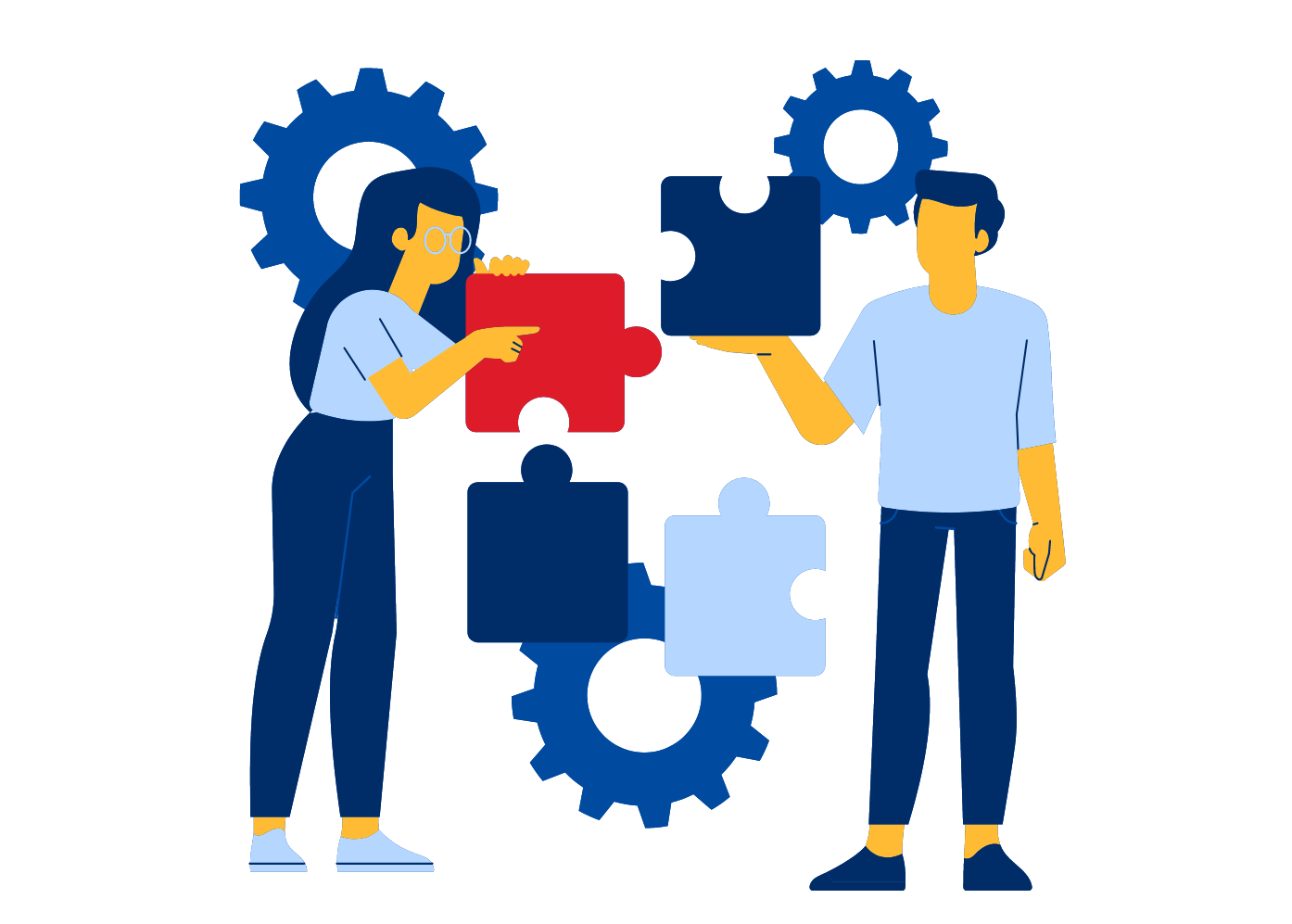
Integrating your systems is critical for streamlining operations, increasing overall efficiency, and maximizing potential revenue. Common instances where businesses find the need for a combination of software include:
- Connecting your ecommerce site to a CRM (Customer Relationship Management, e.g. Salesforce). This will allow you to better manage customer accounts, maximize upselling and cross-selling, and optimize your overall marketing strategy.
- Connecting your ecommerce site with accounting software (e.g. QuickBooks). With this, you’ll be able to automate processes like gathering customer data, receiving receipt and shipping notifications, synchronizing inventory counts, and routing orders for necessary fulfillment.
- Connecting a CRM to accounting software. This will allow you to view credit limits and open balances, see sales histories for each customer, and synchronize data between systems.
- Connecting your CRM to ERP systems. This will allow your sales team and operations teams to see the whole picture of what is going on with a customer, make better decisions, and provide better customer service based on the right information.
- Connecting any of your own software systems with your largest partners (customers, vendors, etc.). Streamlining communication between your companies can help maximize the efficiencies of working together and add value for both parties.
Overall, if you have software and applications in place that are working separately from each other, using custom solutions to integrate your systems will allow your company and your people to work as efficiently and effectively as possible.
How Can Custom Software Help Scale Your Company?
Custom software has a clear advantage over pre-made solutions in terms of scalability. While pre-made solutions can be configured, custom software can be developed over time as your company grows or finds a need for new features.
Pre-made solutions can come bloated with additional features that make the software more cumbersome. The only way to get additional features is to buy another pre-made solution (however, they won’t be integrated) or develop a custom solution to work alongside it.
Custom software, on the other hand, is developed to fit your exact needs, meaning you’ll only get the features you want without having to worry about other features cluttering your interface.
A custom solution can also evolve with your business, keeping everything centralized rather than buying a whole separate software and spreading out your processes and/or information.
Conclusion
From pre-made solutions to custom software, businesses have a wide range of options to choose from when it comes to optimizing their processes and increasing efficiency.
By understanding the unique needs and requirements of your business, you can select the right software solutions to address specific challenges and achieve your goals.
However, it’s important to remember that technology is not a silver bullet solution and must be implemented and managed effectively. By carefully evaluating options and working with experienced technology partners, you can leverage the power of software to drive productivity and gain a competitive advantage.


