When deciding to take your company remote, there are many factors to consider.
You have to decide how much of your workforce will be remote, what technology changes need to be made, and whether you have the support and security to make working from home a viable option for your business.
Whether you take your workforce partially or completely remote, there still should be plans and expectations in place to maintain the order and organization of your services.
Simply put, your customers shouldn’t be able to actively tell that such a big change has occurred within the company’s infrastructure.
Before you can fully transition to a remote workforce, you need to assess everything that needs to be altered in your current organization.
You need to ensure there are expectations in place, proper technology, and security, and established plans so that your workforce can still feel connected and part of the company.
Set Expectations Before Transitioning
One of the biggest challenges business owners face when looking to move to remote work is the fear that employees won’t be as productive outside of the office. The best way to combat this from the beginning is to have expectations set in place before moving. Like any major business decision, every detail needs to be accounted for; presenting employee expectations is no different.
Setting expectations tells your employees you care about their work and contributions to the company’s success. It lets them know that you trust them to continue providing that level of service even in a less structured work environment.
One example of setting expectations is ensuring everyone understands the typical quality and quantity of work. Here at Miles IT, each of our employees knows the amount of work their managers expect daily based on the goals set during planning meetings.
You can take a similar approach with your workforce.
Allow employees the freedom that comes with working from their home environment, but also set feasible goals for them to achieve each day. If you find that employees cannot meet those goals, consider assessing where adjustments can be made to ensure consistent achievement.
Sometimes, business owners set expectations for their remote employees, but fail to provide the human connection they need to remain motivated about the company’s goals. Expectations without leadership and follow-through can result in underwhelming performance or even failure.
Just like employees need expectations and company culture to motivate them while working in the office, they also need that when working from home.
On the flip side, it’s important that employees understand working from home poses its own challenges to focus and productivity. It’s easy to separate work from home when you go to an office, but not as easy when work happens at home.
Empower your employees to set expectations with their families about what they can or can’t do during business hours. These boundaries will reduce distractions and deviations from planned work projects and increase employee success.
Is Your Technology Up for the Task?
When transitioning to remote operations, you must consider the functionality of your company’s current technology. Systems and devices that work well in the office may not translate easily to a work-from-home environment.
It’s also necessary to take the home locations of employees into account. If you decide to expand your workforce beyond your general vicinity, you will have to ship equipment to new employees. Make sure you have a process set up for sending equipment to new hires in a secure and timely manner.
The Miles IT Way
Recently, Miles IT moved from a completely in-person company to a remote one. During this process, we learned a few tips that might help your company make the transition as seamlessly as we did.
Expanding Service Around the World
When we expanded our business beyond the United States into India, we had to consider how to support our workforce when they were across the world. Due to costs and simple logistics, shipping from a US supplier was out of the question.
To solve the problem, we made arrangements with a supplier in India so our employees there could get the equipment they needed. Instead of the shipping being arranged by our purchasing team here in the United States, one of our employees in India handles those arrangements. This system has been in place for some time and we continue to find success with it.
COVID-19 Transition
Sending our employees home due to COVID-19 was a decision that had to be made almost overnight. We couldn’t plan any of the technology logistics in advance.
However, as time went on, we evaluated and improved our processes to ensure a smooth onboarding and orientation experience. Our approach became more aligned and seamless with each new group of remote employees.
Replacing equipment for current employees is also necessary.
For example, our employees who moved from the office to their homes during the pandemic took their office equipment home. Some chose to switch out for a Miles IT-issued laptop along with monitors, keyboards, and other peripherals from their desks.
While it was a sudden shift in our work environment, we made sure that the transition was as seamless as possible for our customers and staff. All employees are encouraged to utilize the Miles IT VPN when dealing with sensitive customer data.
Over the past two years, we have made adjustments to ensure that our equipment contributes positively to employees’ success. This means we occasionally make adjustments to employee devices whenever a stronger piece of technology becomes available.
We also automate processes and add useful features through our software and CRM updates.
How You Can Achieve Greatness
Before you can create a successful work-from-home environment for your employees, you need to take stock of what technology you currently have.
Do you have the best equipment to offer your employees? Can you afford to make a complete technology overhaul?
If not, reassess your software capabilities and see if you can make adjustments to embrace productivity in your workforce. Software updates can be a more cost-efficient way to ensure your employees have the best technology to complete their jobs.
Software is a foundation that can enhance the physical technology your business provides.

As we have always believed, the best technology in the world isn’t necessary for every business to succeed. The same can be said for companies that choose to work remotely. Technology is necessary, but even the most basic setups can help your employees properly get their jobs done no matter where they work.
Having the correct work setup is the first step to ensure your employees can feel productive working from their homes.
Security. Security. Security.
A major concern for business owners is whether remote work is feasible from a security standpoint. It’s no secret that network security within an office space is often stronger because all networks are owned and controlled by the company.
However, it’s harder to determine if your company’s data is secure with remote work.
There are several ways you can prevent security breaches as a remote company.
Utilize a VPN
Requiring your employees to connect to the company’s VPN while they work from home can mitigate security risks created by their own personal network. A VPN allows remote systems to connect to a secure network that is still controlled by the company.
You should also limit the scope of what your employees can access via the VPN to what is required for their position.
Company-Issued Equipment
Allowing employees to use their own personal equipment can cause many security risks that can easily be avoided with company-issued devices.
If employees use personal equipment, you can’t control what information they download or who can potentially access customer files.
With company-issued equipment, your business can determine the configurations, endpoint security solutions, and general security policy settings.
Require Two-Factor Authentication
This extra step toward a secure exchange of information and remote logins allows you to safeguard your company’s private information.
Enabling 2FA for all accounts significantly improves security.
Two-Factor Authentication, or 2FA, is a security measure that further protects all logins used within the company. It requires that the user has a secondary method of authentication that helps protect their account from several common attacks. Two-factor authentication should be used in as many places as possible in either on-premises, hybrid or remote workforces.
Secure Video Conferencing
When using video conferencing tools, there are several solutions to ensure your connection between employees and the outside world is secure.
- Do not make meetings public. Limit who can enter by either creating a password or utilizing the waiting room to admit guests outside your network.
- Do not share meeting links on public forums or social media. Only send the link via email to those who need to be in the meeting.
- Limit screen sharing options to “Host Only” whenever possible.
- Ensure that all attendees use the most updated version of the conferencing app. This way, security within the app is at its best.
- Ensure you have a guide set in place for your employees regarding telework and conferencing information security.
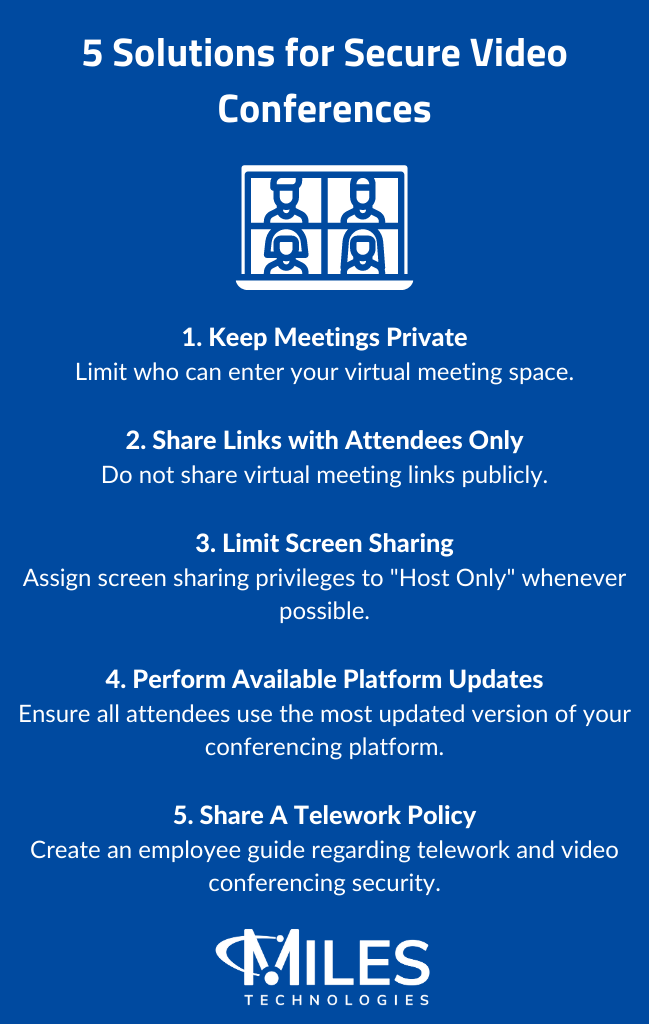
The Human Connection (Business and Personal)
Finally, it’s important that you keep your employees’ connectivity in mind—not only an internet connection, but human interaction as well.
In order to create successful work-from-home environments, you have to consider both the business aspects and the personal aspects of the situation. Your employees won’t be as successful in their contributions if they feel isolated or disconnected from your company.
Technology Connectivity
From the business side, it’s obviously important that your employees have a strong and reliable connection to your business network. When your company is remote, you need to be sure that remote connectivity works even in unpredictable situations.
One way to ensure this is to test connectivity before making the transition. You can have several employees take a few days to work from home and test out the connection. This allows you to spot bugs and fix them before your entire company is remote, preventing any issues that may affect overall business performance.
Another solution is having a plan if any of your employees experience periods of network downtime. This may include plans for them to visit the office and work from there or suggestions on where they can go if they don’t live close enough to the office.
Human Connectivity
When your workforce is fully remote, the opportunities to connect with coworkers and experience company culture become more difficult.
In order to mitigate this, it is important to have a set plan for video and one-on-one meetings to ensure no one feels left out or isolated. There are also ways you can create opportunities for your teams to connect outside of work hours and purview.
We all need human connection to survive and thrive. Working remotely means you have to be more creative when it comes to building those moments of connection.
Meetings are an excellent way to forge positive relationships, but most employees need more than only business-related conversations to stay focused and connected during the workday.
Solving this is as easy as creating chat messaging groups for your employees to catch up about work-related tasks as well as personal interests. Taking time before or after meetings to socialize is another way to help.
At Miles IT, all of our meetings start with a personal positive and a business best from each participant. This way, we can know what is going on personally and professionally with our team members.
Sharing these positives also helps spark conversations between team members who have similar projects, interests, and goals.
Some of our teams also have lunch meetings where they can get together and chat or participate in activities unrelated to business.
There are many ways you can support your employees from a business standpoint as well as a personal one. Keeping mental health at the forefront of your organization ensures you are creating the strongest environment for your business, employees, and customers.
Moving Forward
There are many items that must be taken into consideration before a company moves to remote operations.
Setting employee expectations, creating proper work environments, protecting company assets, and providing socialization opportunities are all key ingredients for a successful transition to remote work.
Remember that adjustments are part of the process and can be made as you discover what works best for your company.
If you need help deciding whether remote work is right for your organization, our consultants provide insight and guidance to help you reach the best outcome. Already made the decision, but need help with the technology? Check out the ways we help create ideal remote work solutions.


