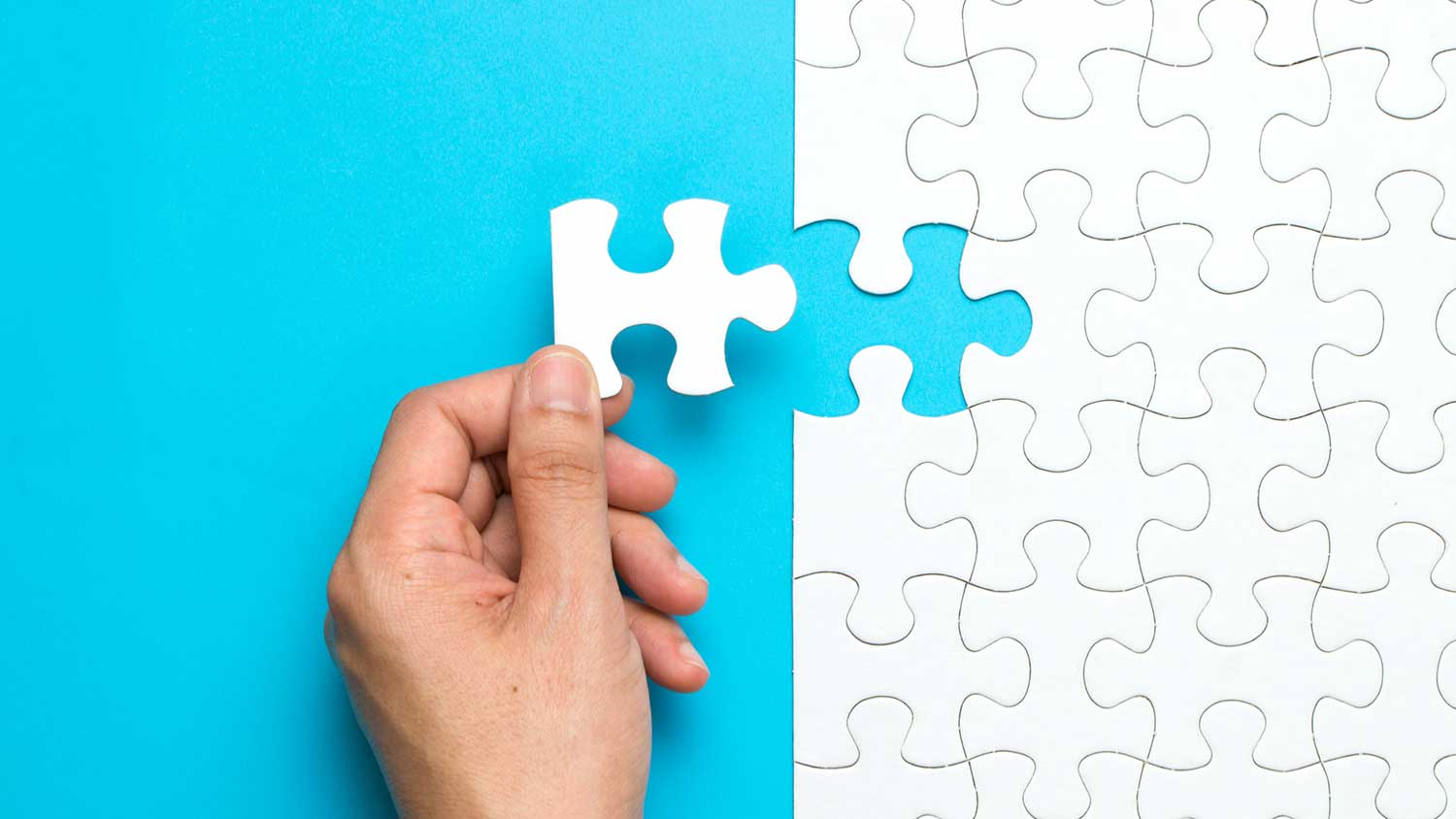A Proven Framework for Selecting Business Software
Whether your current systems run too slowly, require too much manual data entry, or show one of the other 10 signs you need new business software, you’ve decided now is the time to start researching and vetting a new solution. If you need a new ERP, CRM, or any other business critical application, how can you be sure a particular solution is the right one for your organization?
Exceed the limitations of your software

In this webinar, JP Lessard, President of Business Software Solutions at Miles, will walk you through a battle-tested framework for selecting the ideal software for your business needs. You’ll learn:
- How to identify and vet possible solutions and providers for your business goals
- How to clarify and prioritize your business requirements
- How to assess the total cost of ownership, approach requirements gaps, and compare potential solutions
In this webinar, we use a document management solution as an example — however, the framework can be applied to any business software solution. If you have any questions as you go through the webinar, don’t hesitate to contact the Miles Software Services crew!
Additional Software Selection Resources
Applying this framework should help you build confidence in your ability to make the best decision. Many companies feel that they’re picking software based on a comparison chart on the manufacturer’s website, the recommendations of others, or a feature set that just checks off their boxes. Because of this, they’re often not confident going into that final decision.
If you want further guidance on making the right investment in your business software, check out JP’s three-part Business Productivity and Technological Solutions series!
Part 1: How to Proactively Addressing Business Problems
Learn how to identify the business challenges your new software should solve, why and how to get everyone in your organization on board, and prioritize your goals. Read more.
Part 2: How to Run a Software Needs Discovery
Learn how to evaluate your business’s needs, create a list of software requirements, and identify possible software solutions and vendors. Read more.
Part 3: How to Analyze Software Features and Creating a Comparison Chart
Learn how to stack the features and functionality your business needs against the software solutions you’re evaluating to maximize return on investment while minimizing risk. Read more.
For software implementation or infrastructure guidance, consider working with one of the best managed service providers.
Want personalized help? Explore our IT services for business to see how we can support your software selection journey.