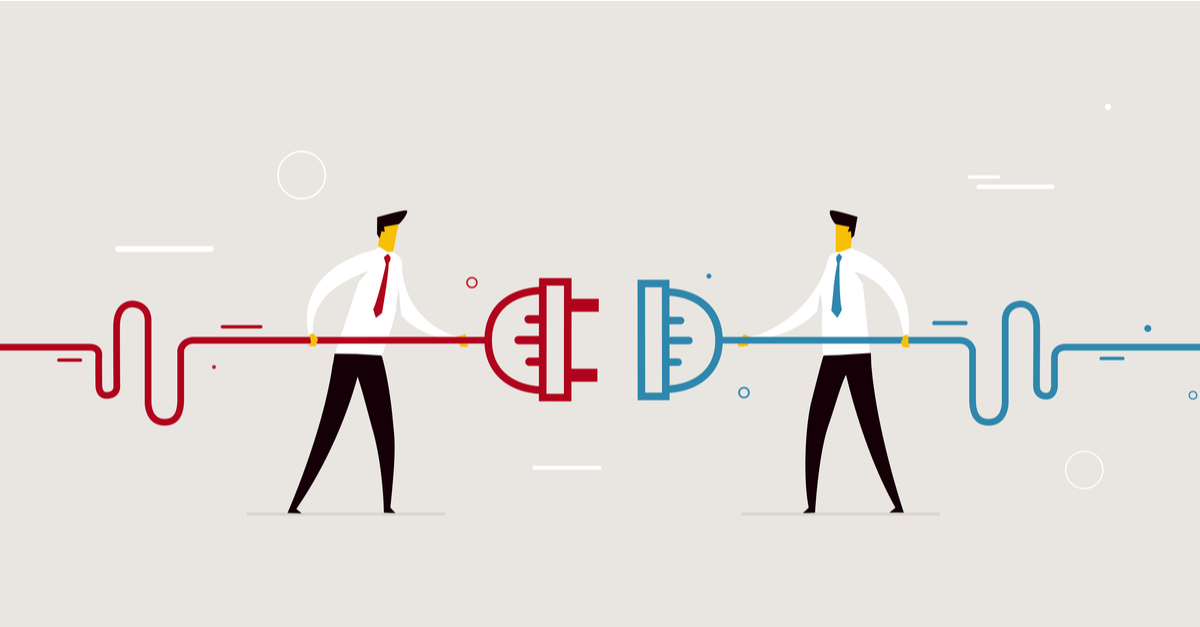Businesses are reopening. Are you ready for your team to return to the office?
The beginning of the pandemic forced many organizations to scramble for remote work solutions.
Now there are HUGE opportunities for improvement.
While there was a learning curve, the lessons learned and technologies implemented can continue to be applied as we plan for our returns and the foreseeable future.
Some organizations are considering more flexibility with working from home after remote solutions proved to increase productivity.
We did, and you can too!
Video conferencing, file sharing, VPNs, and any other business productivity tools used during this time will continue to be extremely valuable for improving communication and collaboration as you plan your return to the office.
So, what should you do first?
Before returning, coordinate with your IT team
To ensure a smooth transition, begin coordinating with your technology team or provider as soon as possible. It’s their role to ensure employees can continue being productive with minimal interruptions.
To start, all workstations should be powered on and updated.
Make sure that any documents and files created while working remotely have been saved to the corporate network and moved off of home devices.
If any devices were purchased for remote use during this time, they should properly be connected to the corporate network if they are brought back to the office.
In addition, remember to set up a workstation and phone (if required) for any new employees that started work during the shutdown.
Test, test, and test again!

All business systems that haven’t been up and running at typical capacity need to be tested and retested.
Test your wireless network. Is all of the equipment functioning properly?
Ensure all devices are properly connected and Windows machines are properly up to date with system updates.
You will also want to run speed tests with your internet provider.
Test video conferencing systems. Can you connect to users internally and externally?
Test phone systems. Is your phone menu still working? Are recorded messages still relevant? Are extensions still routing properly?
Most importantly, when turning on any system for the first time, look out for alarms or indicator lights to ensure there are no issues or malfunctions.
Set expectations for the rest of your staff
Before employees return, set expectations for what devices, personal or company-owned, should be used and how. If you have standards already in place, now is the time to revisit them especially if you plan on continuing your remote work initiative.
Below are our recommendations for home and office setups, however, your needs may vary based on security standards.
Requirements for working in the office
Now is the opportunity to leverage all the remote communication and collaboration tools you used while working remotely.
We’ve all become more comfortable with conducting meetings online through video chat. You should encourage employees to use more remote communications from their desk rather than physically being in a room together (or smaller room if you work in an open environment).
Accommodate all of your employees by providing headsets and web cameras. For larger offices, this can be especially helpful and save time, especially for quick one-on-one meetings.
Other standards you should set if you have not already:
- Use a corporate device with antivirus installed
- Dual monitors
- Web camera and headset
- Softphone or physical phone
- Files should be saved to or accessible through a cloud system
Requirements for working from home
Working from home should be very similar to the standards list for working in the office. The growing use of remote productivity tools has blurred the lines between remote and in-office employees.
Check out our 8 Tips While Working From Home.
You will want to make sure your remote employees have access to all the tools that their in-office coworkers have access to, plus a VPN to securely connect to the corporate network.

Ask your team for feedback
People are still in learning mode and you may discover even better ways to use technology as you move back into the office.
Survey your employees one week after returning.
You (or your technology team) will want to see…
- What is or is not working?
- Can anything be improved?
- Are proper safety measures still being followed?
Then survey your employees another two weeks later.
Use this feedback to help create your technology roadmap for the future.
Plan for the future
Is your goal to make a full return to the office or will you embrace more remote solutions?
What matters most is how this choice aligns with your company culture and business processes.
Look for ways in which technology can help your company maintain social distancing, yet encourage the use of your office and corporate systems.
And remember, use the tactics we’ve learned while working remotely!
If you’re planning for your business to return to work, we can help.

As the President of IT Services, Dan provides excellent leadership to his team of over 170 technology professionals. He plays a significant role in mentoring his team, helping individuals achieve career goals, and providing quality solutions to our customers.