Reporting is essential for any business; you can gain valuable insights, improve forecasting, and make data-driven decisions to foster growth and success.
Yet, according to a 2021 IDC survey, only 13% of senior leadership members use their BI solution each day. Almost 50% of respondents only use their solution once per month.
In many cases, users don’t understand why they can’t use their BI software successfully and view the data they need. This is reinforced by the survey results, where respondents found it challenging to prepare the data and decide which KPIs (Key Performance Indicators) to track.
In this article, I’ll share ways to get started with reporting & BI, common KPIs you can track, and general misconceptions about BI solutions.
How do BI & reporting work together?
It’s important to remember that BI & reporting go hand-in-hand.
When you build reports, you’re gathering meaningful, accurate data from your systems and tracking appropriate metrics as related to your business goals.
Business intelligence is a category of reporting and allows you to use that data to analyze your success and make better decisions.
Before you start creating reports, choosing a BI tool, and gaining intelligence, you need clear data surrounding your chosen initiatives. You need that data in order to build useful reports, and you need useful reports in order to gain business intelligence.
How do I start using BI for process improvement?
Before you start selecting data and creating reports, you need to decide what type of intelligence you’re looking for.
1. Understand what behaviors you’d like to drive
Everything starts with your business process and goals. What behaviors and actions are you looking to drive among your teams? What goals do you already have in place?
For example, maybe you want your team to make more phone calls and, consequently, connect with more prospects. Or, perhaps you’d like your team members to be more responsive when communicating with customers and vendors.
It’s important to decide what metrics you want to track so you can analyze the corresponding actions.
2. Select your KPIs
I’ll cover some common KPIs, categories, and industry-specific metrics you can track in the next section!
3. Determine how to track your KPIs
After you’ve chosen the metrics you want to track, you need to determine how to track them. If you decide to track phone calls, you need to identify if there is already a tool in place to track the number of calls.
If there isn’t a tool in place, you need to figure out how to track the data before moving forward.
4. Decide how to share your results
Once you have a system in place to track your chosen metric, you can determine how to share your results. This is where a BI tool comes into play.
You’ll want to decide what counts when tracking your metrics. For the phone call example, would any phone calls count? Or, would you only track calls that resulted in conversation and lasted a certain amount of time?
Your BI tool is your scoreboard for tracking success. You should always start with understanding the concepts of what behaviors you’d like to drive and the metrics that are important to your business.
From there, you can generate usable reports and decide which team members to share them with.
Remember – you can never score if you don’t know what counts as a point.
What are some common reporting metrics?
Every business is different, so the types of metrics you’ll want to track may vary depending on your industry, goals, and beliefs.
However, there are some common KPI categories that can help you decide where to focus your attention:
Examples of Marketing KPIs
- Marketing Qualified Leads (MQLs)
- Sales Qualified Leads (SQLs)
- Website Visitors
- Conversion Rates
- Cost Per Lead
Examples of Sales KPIs
- Total Revenue
- Sales Growth
- Customer Acquisition Cost
- Average Sales Cycle Length
- Customer Lifetime Value
Examples of Financial KPIs
- Gross Profit Margin
- Operating Margin
- Net Profit Margin
- Current Ratio
- Working Capital
Examples of Customer Support KPIs
- Average Response Time
- Net Promoter Score (NPS)
- Customer Retention Rate
- Customer Satisfaction Score
- Customer Effort Score
Examples of IT KPIs
- Average Response Time
- Average Resolution Time
- Server Downtime
- # of Tickets Handled
Examples of Human Resources KPIs
- Employee Turnover
- Cost Per Hire
- Time to Fill
- Employee Satisfaction
- Employee Productivity
Examples of Management KPIs
- Planned vs. Actual Hours Worked
- Schedule Adjustments
- Missed Deadlines
- Employee Capacity
- Projects Completed On Time (%)
When choosing your KPIs, focus on creating alignment between concepts at the organizational level. Then, you can turn these ideas into quantifiable metrics that reach every employee in every department.
Aligning specific measures with everyone in your company creates transparency and ensures everyone is working towards the same goals. It’s most helpful to have coherent KPIs that work together well and support your company’s vision and beliefs.
For example, if your business prides itself on high-quality customer service, you may want to track customer satisfaction through a Net Promoter Score.
From there, you could share performance metrics with each team and ensure every employee is committed to providing excellent customer service.
Industry-level KPIs
In some industries, there are certain KPIs that make the most sense to track.
For instance, in healthcare, government, and nonprofit industries, demonstrating success through key outcomes and results is often most important.
Since the goal within these industries is to better the lives of the people and communities they serve, it would be useful to demonstrate value through reporting.
Possible metrics could include the number of patients or clients served, the success of initiatives, and the performance in specific geographic regions.
On the other hand, companies within the manufacturing space may want to track production levels, material waste, and other related measures.
This industry’s business goals may be to boost efficiency and drive growth, so tracking data related to those concepts may be most helpful.
Spend some time thinking about what is most valuable to you within your industry and business so you can choose the best KPIs to focus on.
How can BI software improve my business processes?
There are many reasons why you should start using BI software.
Once you have the platform set up, you can view refreshed data at any time and share results with your team. Plus, without manual report creation, team members can focus on more fulfilling tasks.
The most important benefit is that BI software tools help you drive behaviors and make data-driven decisions.
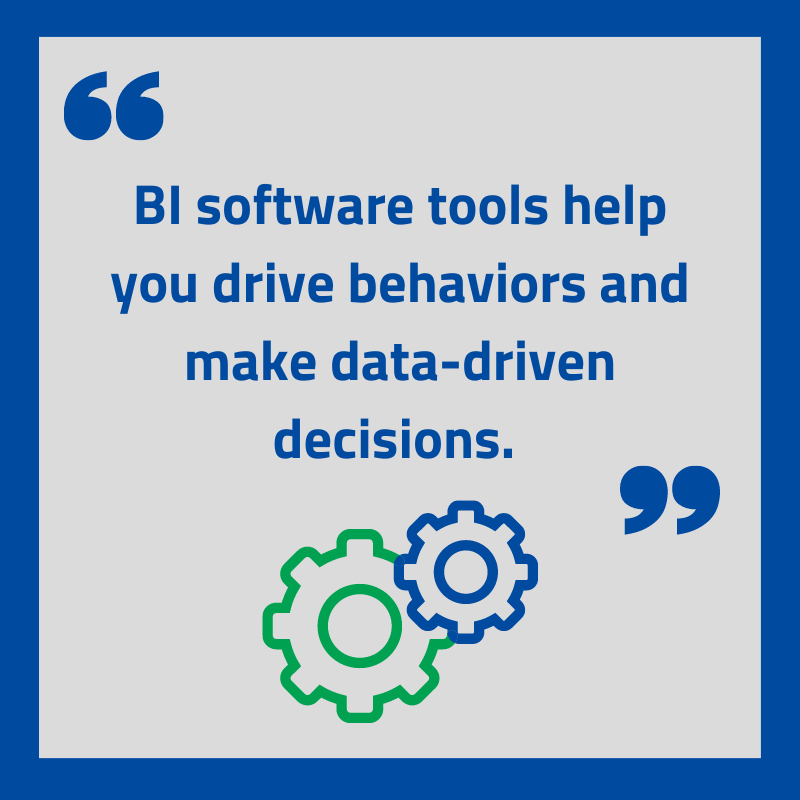
By highlighting the behaviors you want to drive, you can create alignment among your teams and inspire employees to embody company values.
Your BI software can also gather data from previous years and compare it in one place. You can take advantage of new opportunities, eliminate waste, improve forecasting, and more based on how your business performed in the past.
Misconceptions about BI & reporting
One common misconception is that visualization is the foundation of BI.
While visualization is extremely important, data is the foundation of any successful BI solution. Great visualizations allow the data to be viewed easily and quickly to recognize trends, exceptions, and drive decision-making. Visualization is the “icing” of your BI software that sits on top.
Another misconception is that an inability to create excellent reports – and solve your BI problem – is driven by your IT team’s inability to create reports.
Often, the root of the problem isn’t something your IT team can solve through report development.
Rather, in order to create meaningful reports and generate business intelligence, you need to make business decisions about which metrics to track and how to capture them.
Ensure you can capture the data correctly, provide clarity about what should be tracked, and answer other upfront questions before building reports.
By answering the key questions ahead of time and making sure your data is clean and accurate, you’ll be able to create a robust BI architecture.
BI software security
One last item to keep in mind when starting to use your BI software is to implement appropriate security measures.
Access control is essential. You can set up controls so team members can see the data relevant to them in their role and view their progress.
Then, you can provide further accessibility controls so management and executive teams can view higher-level data and understand how teams are performing.
BI can help in every area of your business
Selecting and tracking important KPIs for your business isn’t only about viewing productivity levels or tracking phone calls.
It’s also about aligning your people around common goals and inspiring them to do the best possible work.
By demonstrating your commitment on a company level to improving your analytics – and sharing relevant progress with your teams – you’ll drive important behaviors and be able to make data-driven decisions. You can then begin to use data as a key part of your continuous improvement initiatives, allowing you to further develop your organization’s BI maturity and value from its BI solutions.
If you’re looking to learn more about BI and how it can help your business, sign up for our video series about improving your existing software.


